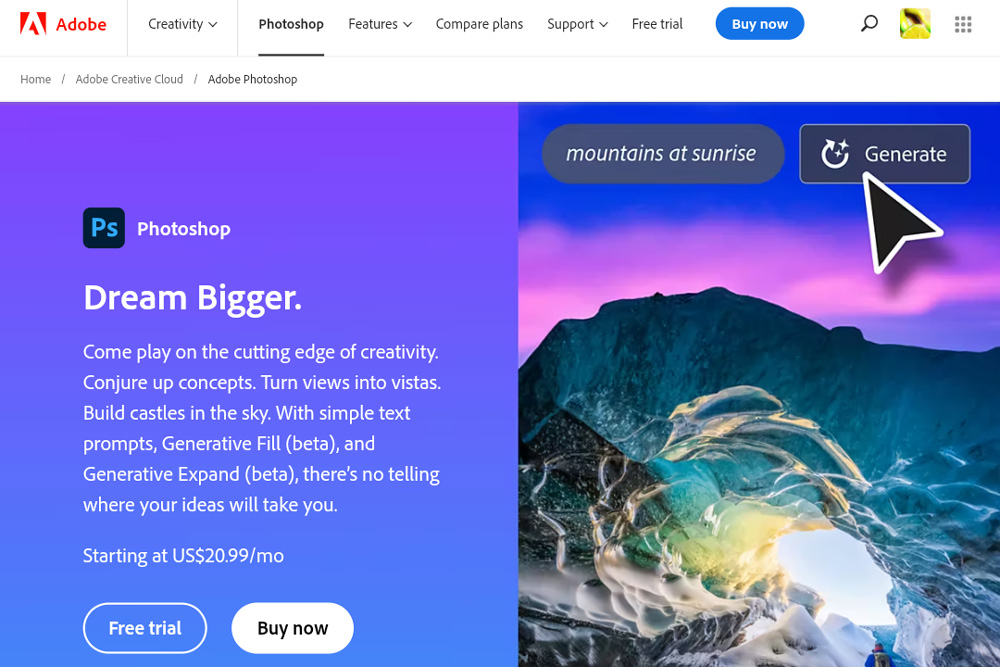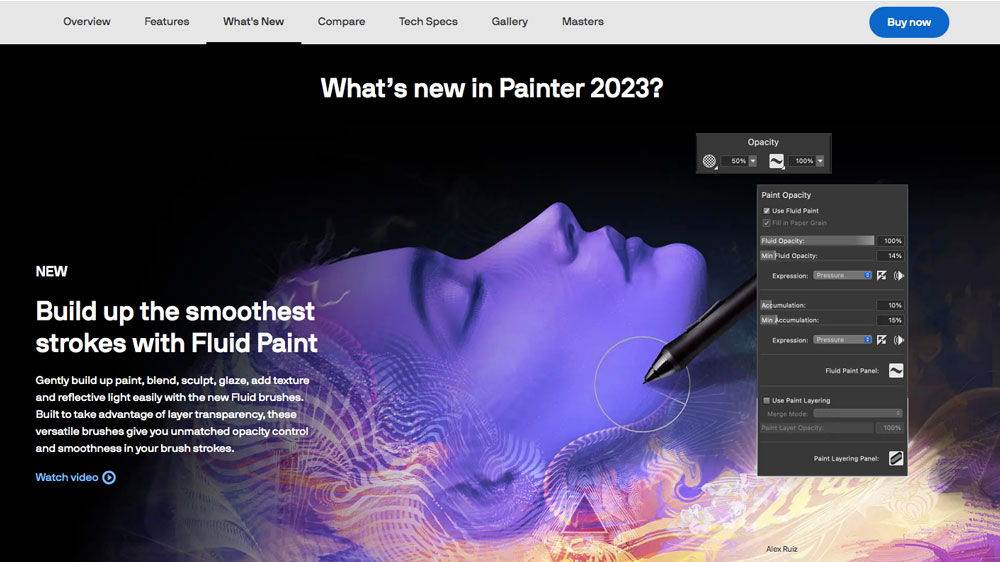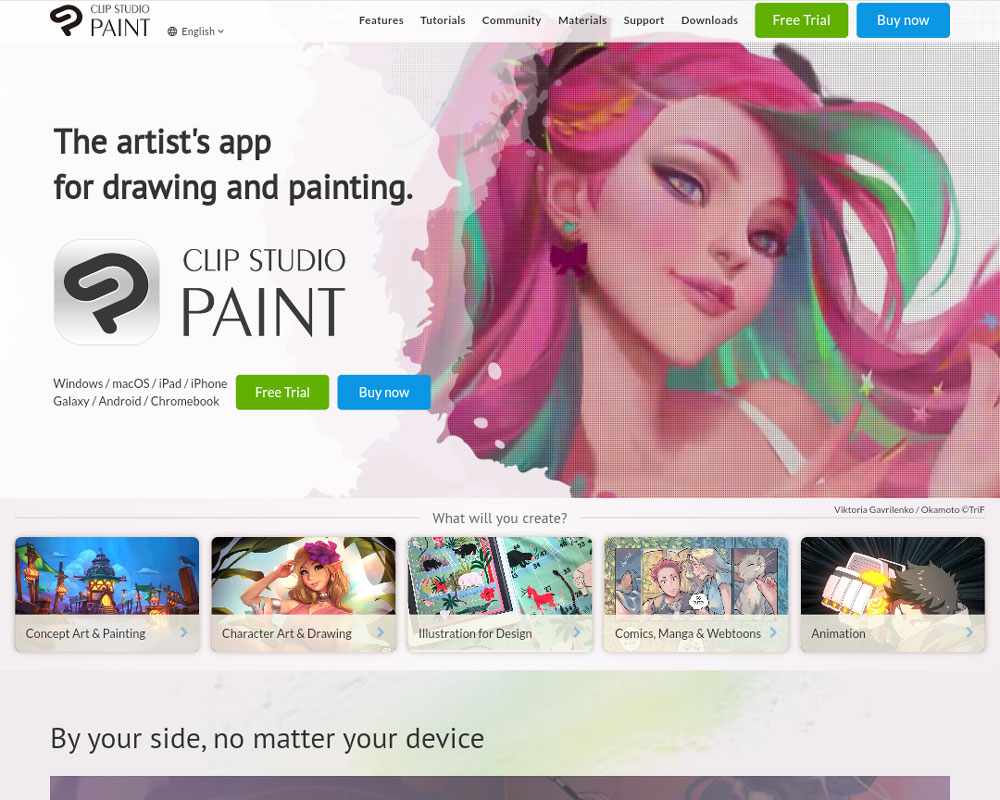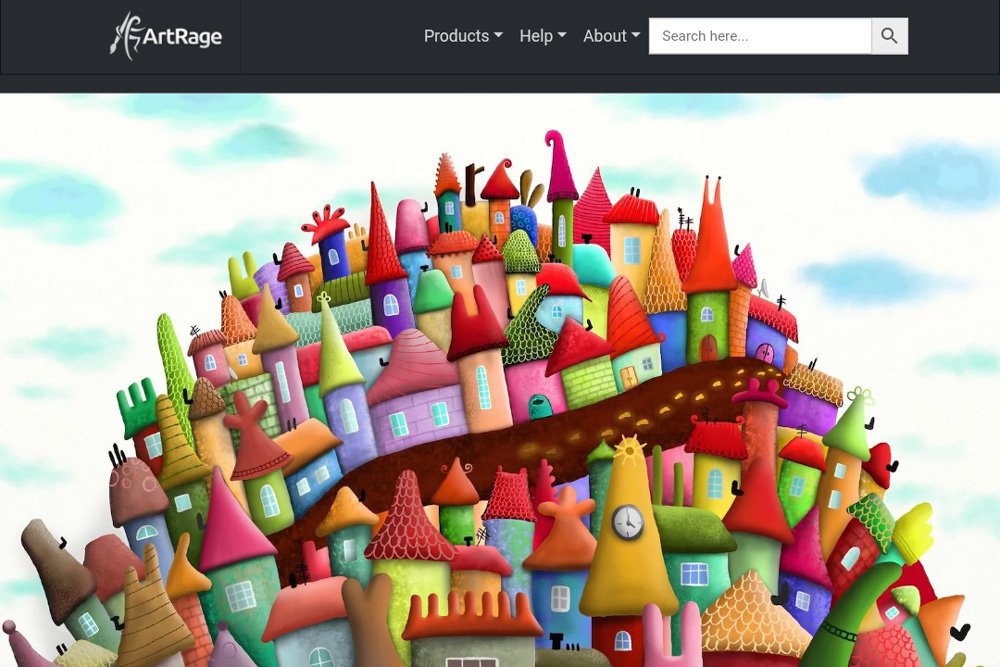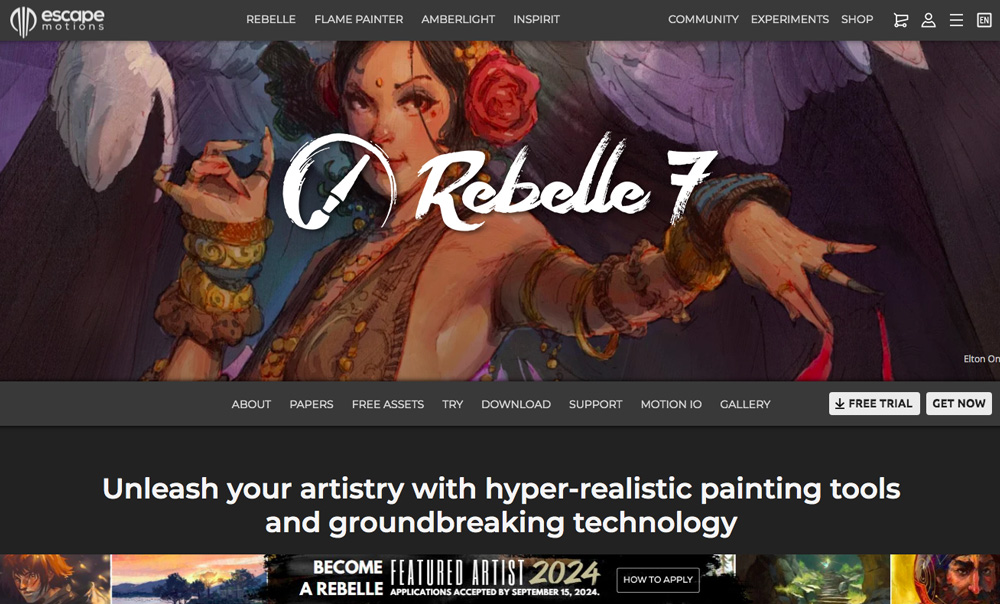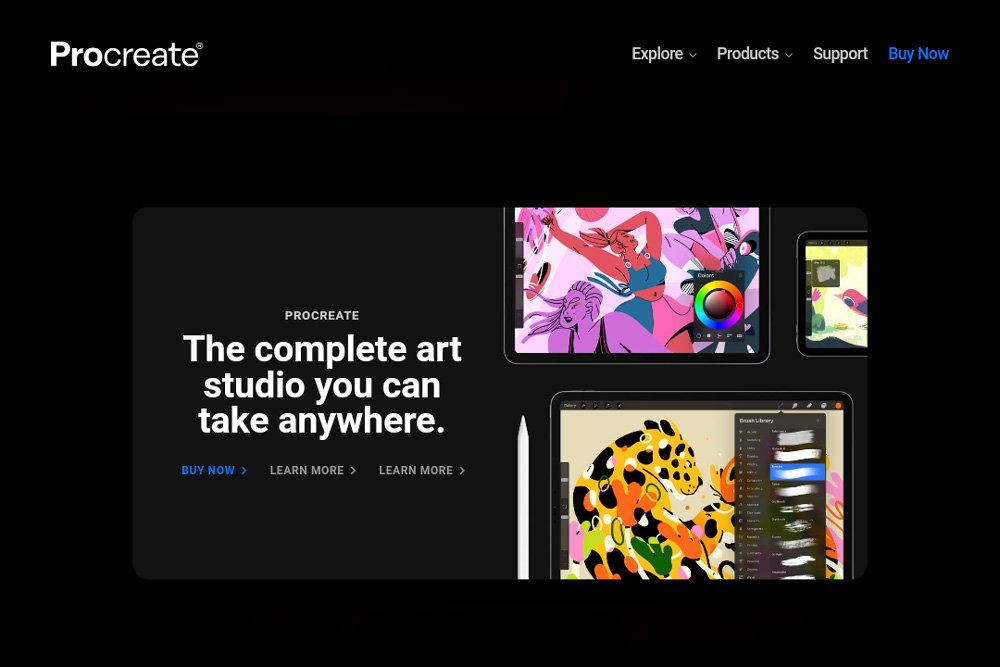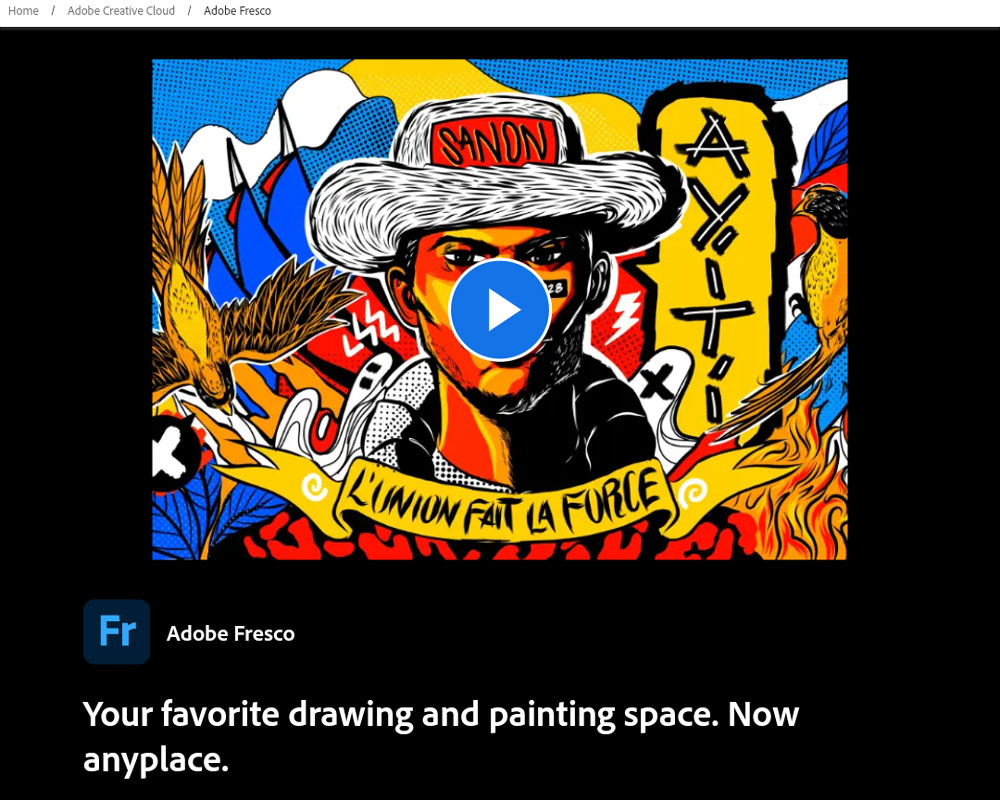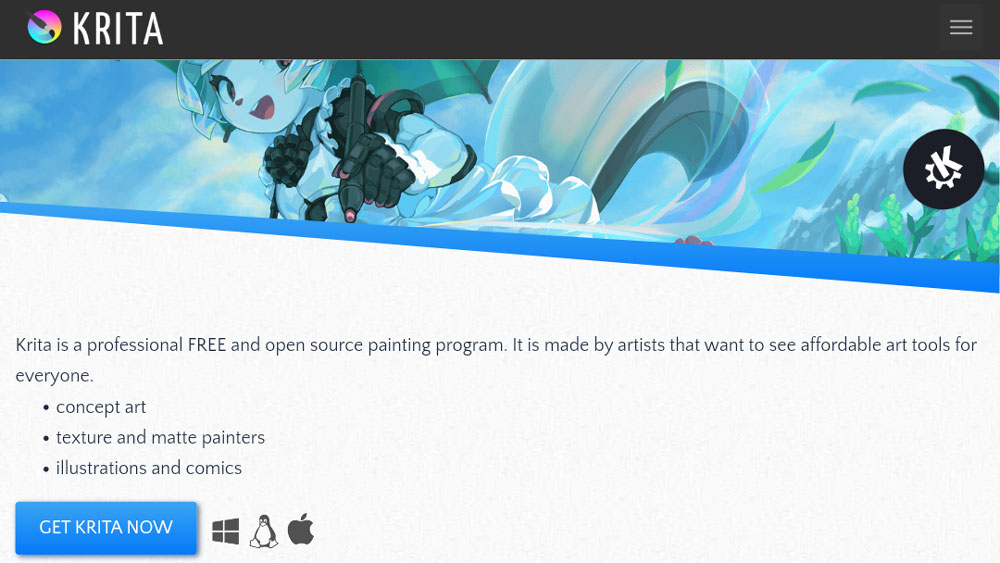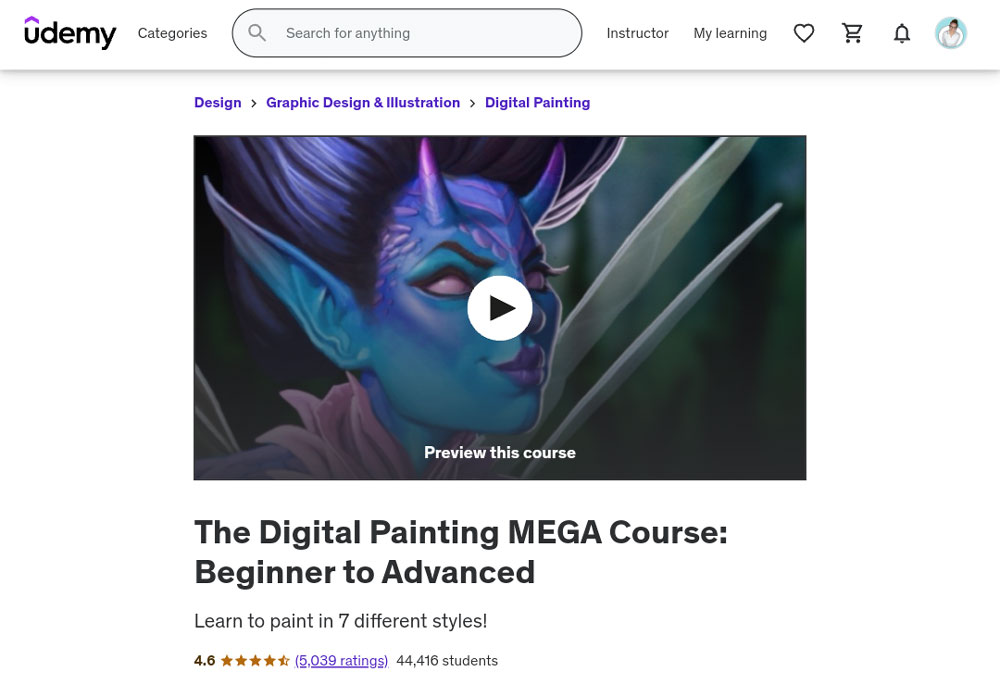Hello, fellow digital artist! You are looking for the best software for digital painting? Then you are in the right place! I’ve been extensively testing digital painting software throughout my artistic journey and in this post, I am recommending the best apps to lay your strokes on the digital canvas. I’ve included both premium software with advanced features for professional-level digital painters and some more affordable and even completely free options for beginners. You can be sure there’s something for every budget!

Hello, my fellow digital artist! Are you looking to move your brush over the virtual canvas and create beautiful digital paintings? The only thing that’s missing is the right equipment—aka digital painting software. I got you!
I’m a digital artist myself and in this post, I’ve put together the best software for digital painting.
If you are familiar with my work, you know that I love to tell surreal stories through my digital creations. My digital artwork consists mainly of photo manipulations, combined with some digital painting and drawing.
My personal favorite digital art software is Photoshop, but I also like drawing on my iPad with the Apple Pencil or just doodling on my drawing tablet, without ever publishing my drawings. (>ᴗ<) In any case, digital painting and drawing is a great way to relax, deal with stress, and find new inspiration. If you are an artist yourself, you know what I’m talking about.
Before writing this post, I’ve been extensively testing digital painting software, so that I can really recommend you the best apps.
At the end of the day, I suggest getting some premium digital painting software because the advanced features will open up more creative possibilities. However, there are very affordable options on the list, something for every budget, and I’ve even included some free programs that are great for a start!
With that being said, let’s dive into the best software for digital painting:
My Top 3 Picks
of the Best Software for Digital Painting
Best Allrounder

Adobe Photoshop
The go-to app for digital creatives of all types. Photoshop is a great choice for professional artists, budding designers, and novice hobbyists alike. You can get Adobe Photoshop for desktop and iPad with a free 7-day trial.
Best for Painting

Corel Painter
Corel Painter is best for digital painting & drawing, as well as manga and anime. It is professional digital art software with lots of brushes that emulate all types of natural media. You can download a fully functional 15-day trial.
Best for Painting

Clip Studio Paint
Clip Studio Paint is powerful digital painting software specifically tailored to manga and comic artists. Its wide selection of brushes and canvas types authentically replicate traditional media. You can use the full version free for 30 days.
To learn more about these programs and others, just keep reading.
What software does a digital artist use?
Digital art is a very broad field. It includes everything from digital painting, drawing, photo manipulation, illustration, vector art, graphics design, to 3D modeling and sculpting.
Evidently, a digital artist will choose the software that best caters to their creative needs. Photoshop is probably the most versatile program that you can use for almost any type of digital art—except sculpting.
→ 14 Things Adobe Photoshop Is Used For (That Might Surprise You)
Apart from that, there are also specialized apps tailored to different types of digital artists. A digital painter, for example, might use Corel Painter. Manga and comic book artists love Clip Studio Paint, illustrators work with Adobe Illustrator, CorelDRAW or Corel Vector, and 3D artists rely on software like ZBrush or Autodesk Maya.
It totally depends on what you want to create.
If you are new to the topic, feel free to check out my Step-By-Step Digital Art Guide For Beginners to get some more detailed information.
What app do most artists use for digital art?
Considering its versatility, I’d argue that Adobe Photoshop is the software that most digital artists use. Photoshop is the name in the industry. After all, there’s a reason why we use it as a verb (“is this photo photoshopped?”) and as I already mentioned above, you can use it for almost any type of digital art.
You can paint digitally with Photoshop, you can edit and retouch photos, you can create photo manipulations and collages, you can make logos, illustrations, vector art, and much more.
With its cloud-based subscription plan, Photoshop has become pretty affordable for anyone, not only professional artists. For US$19.99 per month, the Photography plan with Photoshop, Lightroom, and 1TB of cloud storage is an option for hobbyists as well.
→ Do You Need Lightroom If You Have Photoshop? [Find Out Which Is Better]
What is the best software for digital painting?
On the list below, I’ve sorted out the best software for digital painting. I’ve tried to include something for every budget—from the most feature-rich professional software to affordable options for beginners. Plus, there are even some completely free options.
But whatever choice you eventually make, keep in mind that all software options offer a free trial for you to test the waters before you commit!
Let’s dive in…

8 Best Software for Digital Painting
1. Adobe Photoshop
PROS
- Best all-round editing program
- Large array of tools
- Cloud-based
CONS
- Subscription required
- Can be overwhelming for newbies
Adobe Photoshop is hands down the best all-round software for digital art of all types. While it was initially developed as an image editor for photographers, Photoshop has evolved into a highly versatile application that caters to many different creative needs.
Photoshop stands out with a powerful suite of features and an extensive range of tools, including layers, layer styles, filters, blending options, and much more.
With dozen of preset brushes, the software is also an excellent choice for digital painting. If you want to extend your brush palette, you can easily create your own brushes or import premade brushes that other digital artists sell or offer for free. Creative Fabrica and Deeezy, for example, is a great resource for brush presets.
Due its huge array of features, Photoshop naturally comes with a steep learning curve; beginners might find its complexity overwhelming. But since the software belongs to the most popular ones in the market, you’ll find countless tutorials on the web. I myself have more than a dozen of free Photoshop tutorials on my site to help you get to grips with the most important features. (◕ᴗ◕)
While Photoshop used to sell with a perpetual license that required a huge upfront payment, Adobe now has switched to a subscription model. The Creative Cloud Photography plan starts at US$19.99 per month and makes the software affordable for most users.
Do you want to explore how the top player in the digital art software industry fare? Just try Photoshop free for 7 days!
2. Corel Painter
PROS
- Highly realistic painting experience
- No subscription required
- Compatible with Photoshop brush plugins
CONS
- Costly upfront payment
- May experience lag on older hardware
Corel Painter, as its name suggests, is one of the best software for digital painting in the market. What truly distinguishes it from other programs is its ability to replicate natural media with exceptional accuracy. The software excels in managing texture and lighting, enabling artists to create digital paintings with depth and detail that can rival traditional works.
One standout feature is Corel’s “RealBristle” brush technology that accurately imitates the behavior of real paint on canvas. All brushes can be customized to your needs and you can even import third-party brush plugins, for example from Photoshop.
Just as customizable as the brushes is the brush palette. You can store a selection of your favorite brushes in an easy-to-reach custom palette for quick access whenever you need them.
With all those features, Corel Painter may take a toll on your computer’s graphics processor. The software has built-in features to minimize the effect, but you’ll need to keep in mind that it may still lead to some lag and glitching at times—especially on older hardware.
Unlike Photoshop that is available with a subscription-only model, Corel Painter offers both a subscription plan and a perpetual license. The perpetual license currently costs around US$429, about two times the price of an annual subscription but you’ll get lifetime access to the software. Alternatively, you can purchase a one-year subscription for about half the price at US$199 (about US$16.58 per month).
That makes Corel Painter more expensive than Photoshop, but if you are serious about digital painting, it’s definitely worth the price. A free 15-day trial is available, and special pricing is offered for students and educational institutions. You can view all pricing plans here.
3. Clip Studio Paint
PROS
- Great pick for manga and comic artists
- Large array of drawing tools
- Available for all devices
CONS
- Complex interface for beginners
- Assets library is mainly in Japanese
Clip Studio Paint is versatile digital painting software that is specifically geared towards manga and comic artists. It comes with a comprehensive set of drawing and painting tools, including customizable pens, brushes, and vector tools that make it easy to replicate traditional styles.
For an ultra-natural drawing feel, users can choose different surface textures, such as fine watercolor paper or a plain stretched canvas. Each canvas surface reacts uniquely to the selected brushes and paints, very much like traditional media.
Another super-practical feature for digital painters is the “Pinned Color Wheel” that can be placed anywhere on the screen and provides quick access to all color options.
If you’re coming from traditional drawing and painting, you’ll be pleased to hear that CSP offers support for scanning and cleaning up line art created on paper. Other advanced features include layer management, 3D modeling, and access to a vast online library of assets (however, mainly in Japanese language).
Clip Studio Paint is available as a PRO and an EX version. The cheapest option is the PRO version for a one-time payment of US$49.99. This version offers all the standard features that should be enough for most creative needs. The EX version comes with more advanced features tailored to professional concept artists and digital painters.
If you are serious about manga or comic art, the EX version is recommended, as it includes additional functionalities like saving manga and comic pages as editable books and exporting pages in bulk for printing. But you don’t need to decide now, you can start with a free CSP trial and then make your decision!
4. ArtRage
PROS
- Realistic painting experience
- Customizable interface
- Affordable one-time investment
CONS
- Not all advanced features of other premium software
- Some limitations for iPad users
ArtRage is robust software for digital painting and highly popular among digital artists. Just like Corel Painter, ArtRage is designed to provide a realistic painting experience, with brushes that adapt to the texture of the canvas you select.
The software has a special feature that’s particularly great for digital painting: once you’ve picked your brush and colors, the interface automatically disappears, providing you with the largest screen space possible and a distraction-free editing environment. If you don’t like this feature, you can always switch it off and choose to display the panels at all times. The interface is customizable according to your preferences.
Apart from its customization options, the workspace is straightforward and makes selecting brushes and colors easy. On the bottom left of the screen, there is a semi-circular brush picker, while the color picker is located at the bottom right. This layout allows you to focus on your artwork without having multiple menus pop up on the screen.
ArtRage is an excellent choice for digital painters who are just starting out. With some practice, you can learn the software quickly and improve your skills. The price is also affordable. Beginners can start with ArtRage Lite for US$29.90, which includes all the essential painting features.
The full version, priced at US$79.90, provides access to advanced features and future updates, making it a one-time investment that offers great value for your money. Like all software on the list, ArtRage offers a free trial to test the waters!
5. Rebelle
PROS
- Realistic painting experience
- Easy-to-use interface
- Colors blendable with fingers
CONS
- Advanced features require powerful hardware
- Not for tablet devices available
Rebelle is another candidate for best software for digital painting. It’s one of the programs that simulate real media. For that purpose, it uses a special physics engine to replicate how real paint blends, dries, and interacts with the canvas, resulting in remarkably authentic results.
Rebelle has an intuitive and user-friendly interface, making it a great choice for both beginners and experienced artists. It offers a wide selection of brushes, each meticulously designed to mimic traditional media. That said, Rebelle is known for its highly realistic watercolor, acrylic, and pastel effects.
In fact, it’s a popular choice among watercolor artists, because it is able to realistically capture the effects caused by paper texture, wetness, and paint thickness. Canvas texture and paper grain directly impact how the watercolor paint behaves on the digital canvas, especially when using the dripping mode.
Additionally, features like edge darkening and grain positioning relative to brush strokes contribute to a realistic-looking digital artwork. One special feature is the trace function that allows you to transform your digital photos into lifelike paintings. The blending feature is also impressive, allowing you to use your fingers on a touchpad or drawing tablet to blend colors naturally.
Rebelle retails for US$89.99, which might seem high for some hobbyists. However, the unique painting experience and unmatched realism make it a worthwhile investment. If you’re looking for the best software for digital painting that closely mimics traditional painting techniques, Rebelle is for you! You can start with a free trial here.
6. Procreate
PROS
- Wide variety of brushes
- Apple Pencil integration for sensitivity features
- Affordable one-time payment
CONS
- Only available for iOS
- Limited file compatibility with other apps
Procreate is digital painting software exclusively for the iPad and iPhone. It is an ideal program for digital artists who prefer to paint on the go, without sacrificing quality. Its user-friendly interface combines simplicity with powerful features, making it a great fit for both beginners and professionals.
Despite being for a mobile device only, Procreate comes with stellar features. It offers over 130 brushes, a sophisticated layer system, and the capability to create ultra-high-definition canvases.
Using Procreate with an Apple Pencil will give you access to the sensitivity features of the program, such as pressure and tilt sensitivity of brushes and other tools. I think it’s safe to say that the painting experience on Procreate is as smooth and natural as on market-leading apps like Photoshop.
While there is no free version of Procreate, the one-time payment of US$14.99 for the iPad version (or US$6.99 for iPhone) is affordable for everyone and offers great value for money. Additionally, you’ll get all future updates for free and Procreate is known for frequently enhancing its toolkit to keep up with the latest digital art trends.
In short, for iPad and iPhone owners looking for a strong yet affordable app for digital painting, Procreate is an excellent choice.
7. Adobe Fresco
PROS
- Free app for iPad and iPhone
- Option to blend vector, live & pixel brushes
- Apple Pencil integration
CONS
- No possibility to select paper or canvas texture
Adobe Fresco is a drawing and painting app for the iPad and iPhone, very much like Procreate. As we can expect from an Adobe app, it includes all essential tools like layers, masking and blending options, selection tools, filters, and more.
What makes Fresco great for digital painting is its wide variety of brushes, including pixel, live, and vector brushes. Pixel brushes come in many forms, such as pencils, pens, markers, charcoals, and pastels.
Live brushes, powered by Adobe’s Sensei AI, simulate real-world media, such as watercolor and oil paint. These brushes, along with others, are highly customizable, allowing you to modify stroke width, pigment flow, pressure sensitivity, and other dynamics as you use the Apple Pencil on an iPad.
The user interface is simple and straightforward, making it easy to get started even for digital painting beginners. The UI can be customized to suit your workflow, including a full-screen mode that lets you focus solely on your artwork. Brush panels can be positioned on the screen or docked to the tool bar—it’s totally down to your preferences.
While Adobe Fresco used to require a subscription like most of Adobe’s products, the company decided to make Fresco available for free for everyone! You can download it here.
8. Krita
PROS
- Free and open-source software
- Comprehensive set of features
- Customizable interface
CONS
- Some stability issues
- Lacks some advanced features
Krita is free, open-source digital art software and considered one of the best free alternatives to Photoshop. Just like the latter one, Krita supports both raster and vector graphics and is suited for a variety of digital art forms, including digital painting, drawing, and illustration.
Despite being free, Krita boasts professional-grade features that can compete with many premium software options. For digital painters, it offers a wide range of brushes customizable to your needs. Likewise, you can create your own brush packs or import third-party brushes to paint in any artistic style.
A toolbar that provides quick access to brushes, erasers, and colors, along with other necessary tools, is conveniently located on the left-hand side. Additionally, there’s also a brush stabilizer to help smooth your lines.
If you are planning to use Photoshop in the future or are already using it, you’ll be happy to hear that Krita also supports PSD files, which allows you to easily switch between Krita and Photoshop.
I’d say that Krita is easier to use than Photoshop. Its interface is more straightforward, which is an advantage for artists of all skill levels to create an efficient workflow. Nevertheless, you’ll also find lots of tutorials online, as Krita is almost as popular as Photoshop and has an active user community that regularly publishes helpful information.
Just download Krita free here and see how you like the program—you cannot go wrong!
Where to learn digital painting?
The fastest way to learn digital painting is to take a structured approach. Of course, you can learn everything on your own, reading online tutorials and watching YouTube videos. However, if you have someone who takes you by the hand and shows you everything step by step, from the basic features to the advanced functions, you’ll be there much faster.
If you have a preferred digital painting software, you can look for courses dedicated to that particular program. For an all-round approach, I recommend checking out the digital painting course below that will teach you 7 different techniques you can use with any digital painting software:
- Digital Painting MEGA Course: Beginner to Advanced (Udemy)
The best course to deep-dive into the fundamentals of digital painting that are applicable across different digital art programs.
This course is for anyone who wants to acquire advanced digital painting skills that will work with any digital art software. You’ll learn 7 different painting styles, step by step, that you can use with programs like Photoshop, Corel Painter, Rebelle, and others.

My name is Angie and I’m a self-taught digital artist. On this blog, I am sharing my knowledge and discussing the best software and hardware for different artistic needs. My desire is to offer options for all creative stages and budgets so that everyone can follow their dream and create art!