PDF stands for Portable Document Format. It’s an image format used to display documents and images correctly, regardless of the application, web browser, operating system or other device.
When we speak about PDF in terms of digital artwork, we mean Photoshop PDF. If you don’t have Photoshop, there are a couple of similar free editing applications that also allow you to save files as PDF.
PDF is a vector image format. Actually, most vectors start out as an EPS (Encapsulated PostScript). Although EPS files are primarily vector formats, an EPS file can include both vector and raster image data. This file format is supported by several different image editing applications and drawing programs.
Typically, an EPS file includes a single graphic element in a high quality that can be used to create larger designs. While you can surely send your artwork files for printing as EPS, it’s no big deal to convert them to a PDF.
With applications like Photoshop, Illustrator and the like, you can easily export any image as PDF.
Like all vector images, PDFs are resolution-independent. When you scale a vector image up or down, the shapes get bigger or smaller, but you don’t lose quality and detail.
The PDF file format is universally accepted for printing. Because PDF files always look identical to the original artwork or photo, they ensure that the image will display correctly across all devices and applications.
This makes PDF one of the best file formats for printing digital art!

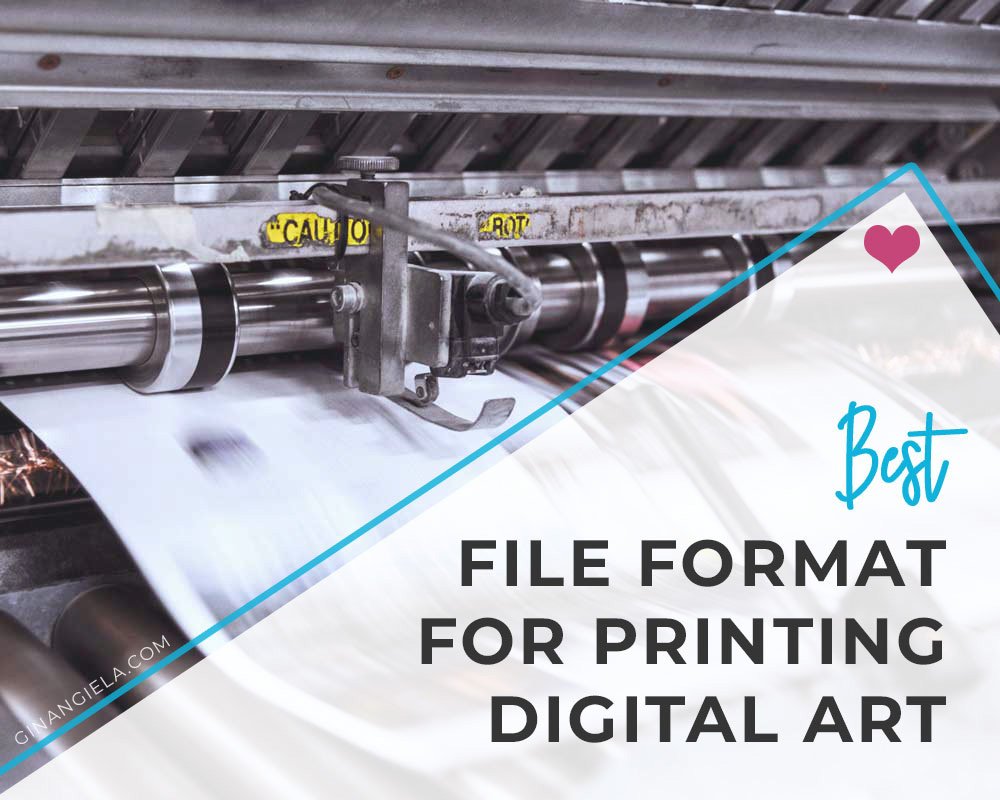


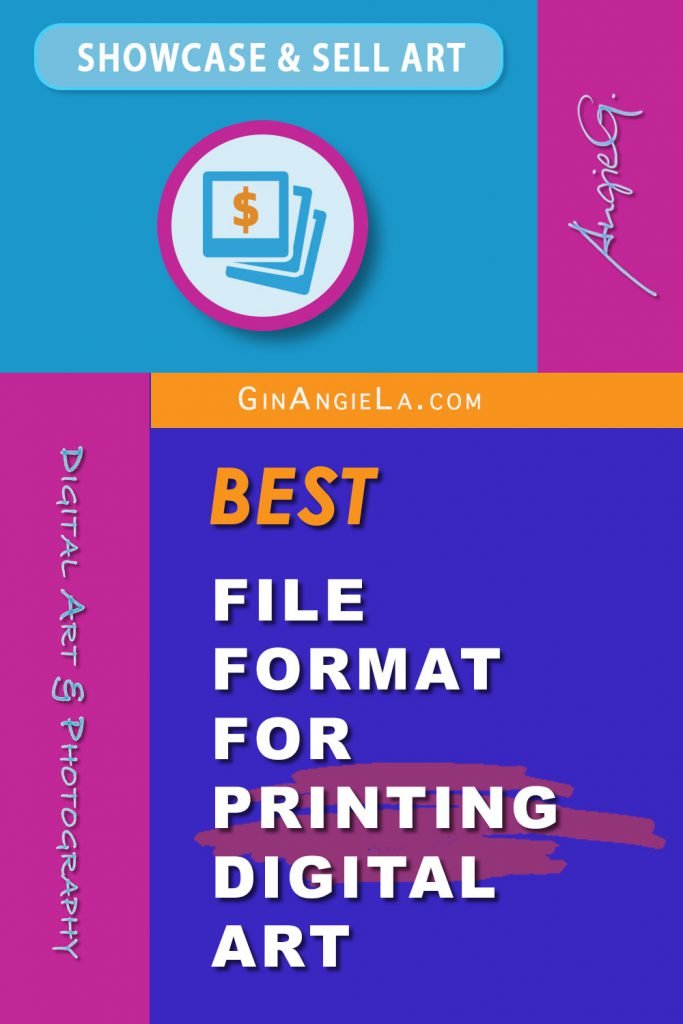
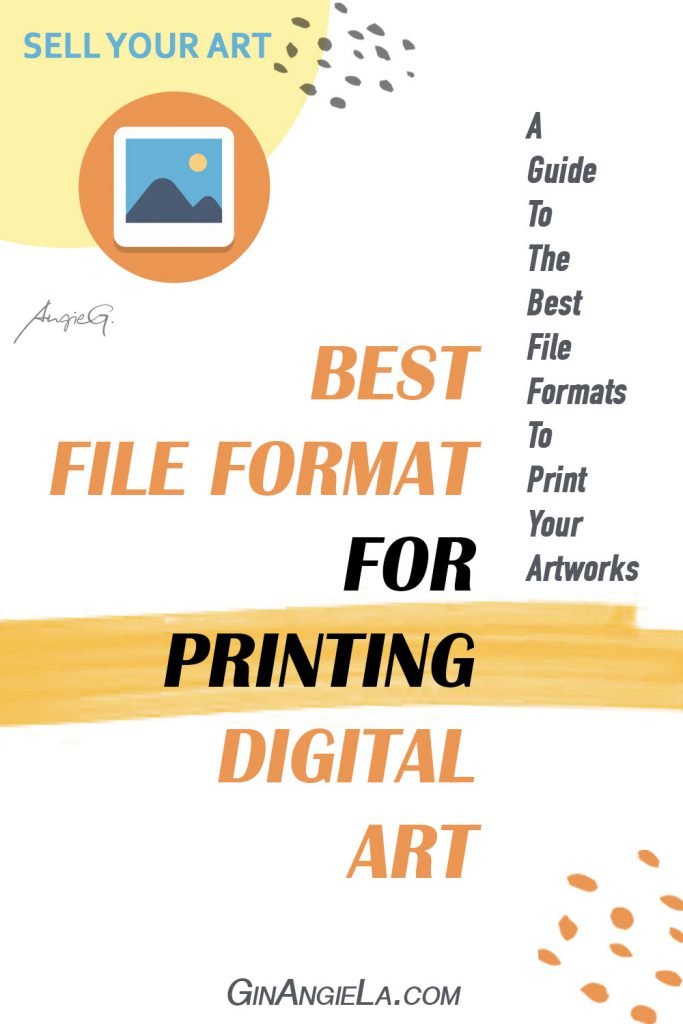





Thank you! Your advice is really very helpful!
Hi Sonja, great to hear that you find the article helpful!
I just visited your Etsy shop; lots of beautiful creations. ❤︎ Keep up the awesome work!