How To Highlight Text In Elementor – Step-By-Step Elementor Tutorial
This Post Has 2 Comments
We ♥ comments and appreciate the time that readers spend to share ideas and give feedback. However, all comments are manually moderated and those deemed to be spam or solely promotional will be deleted.
You must be logged in to post a comment.

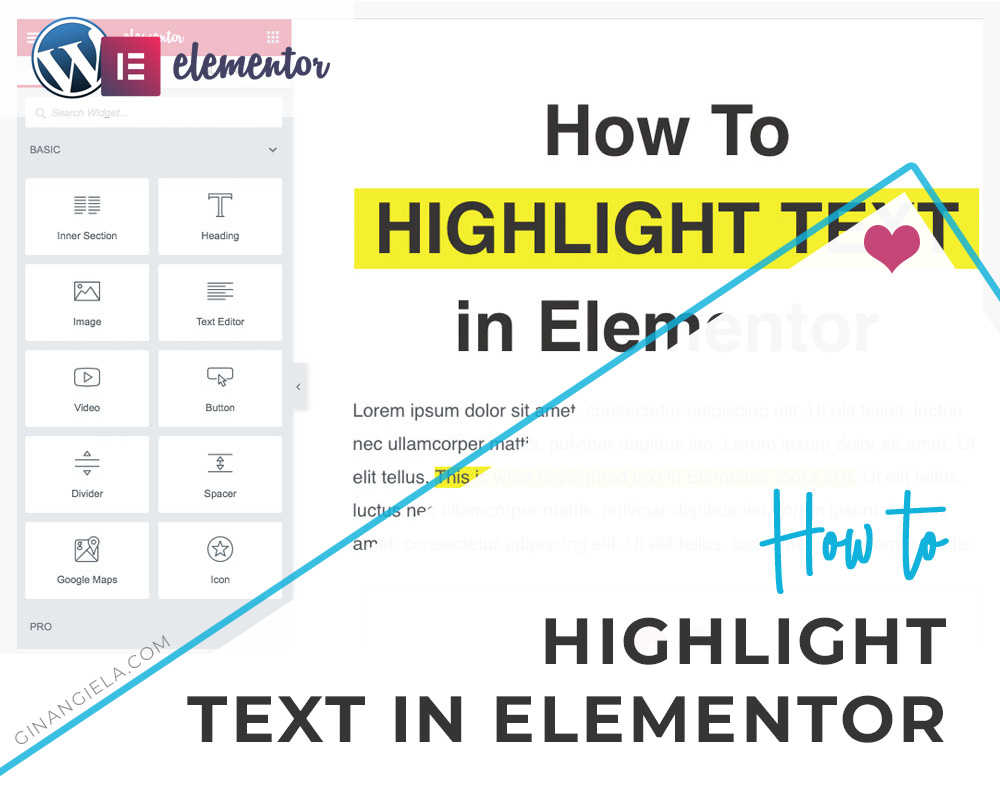


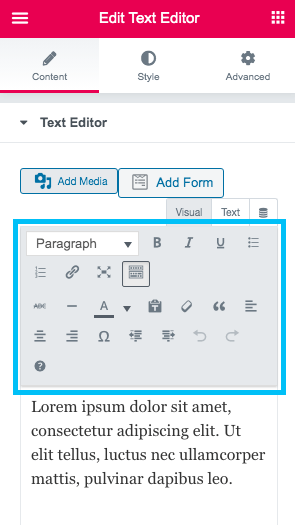
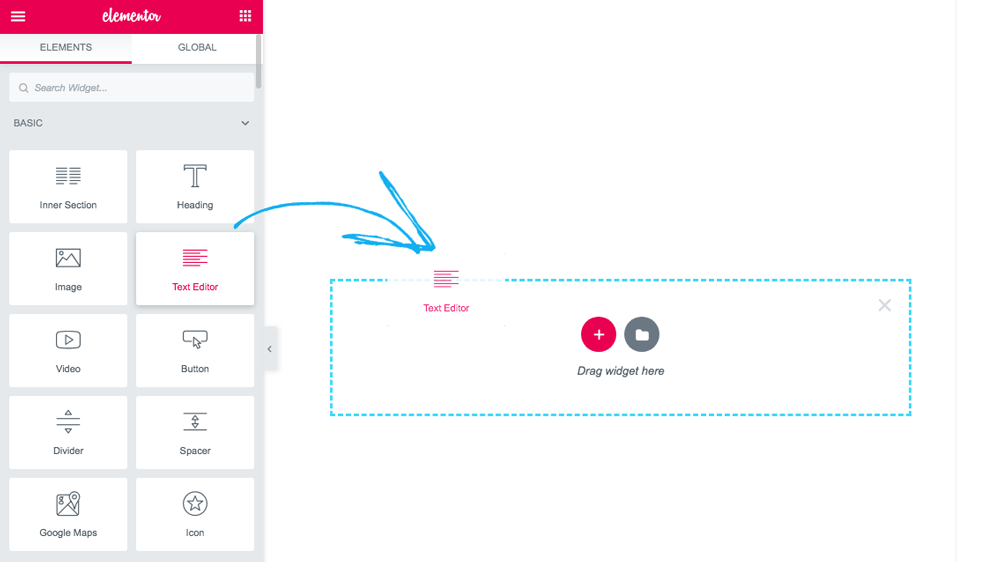
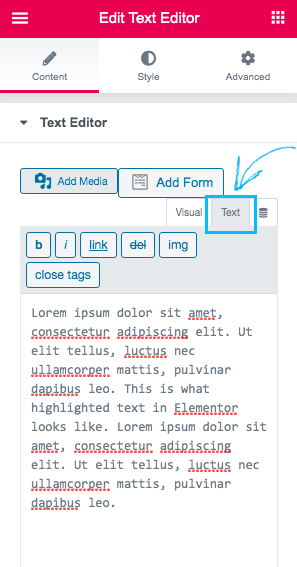

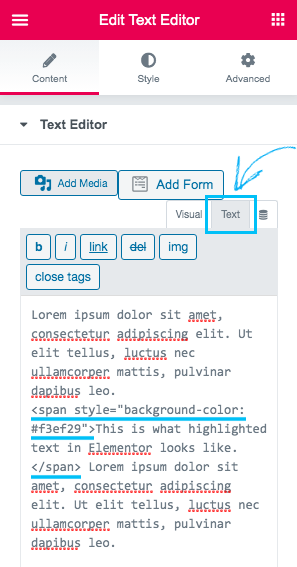
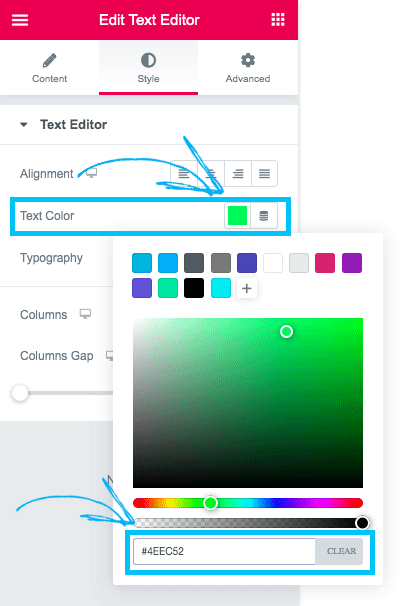


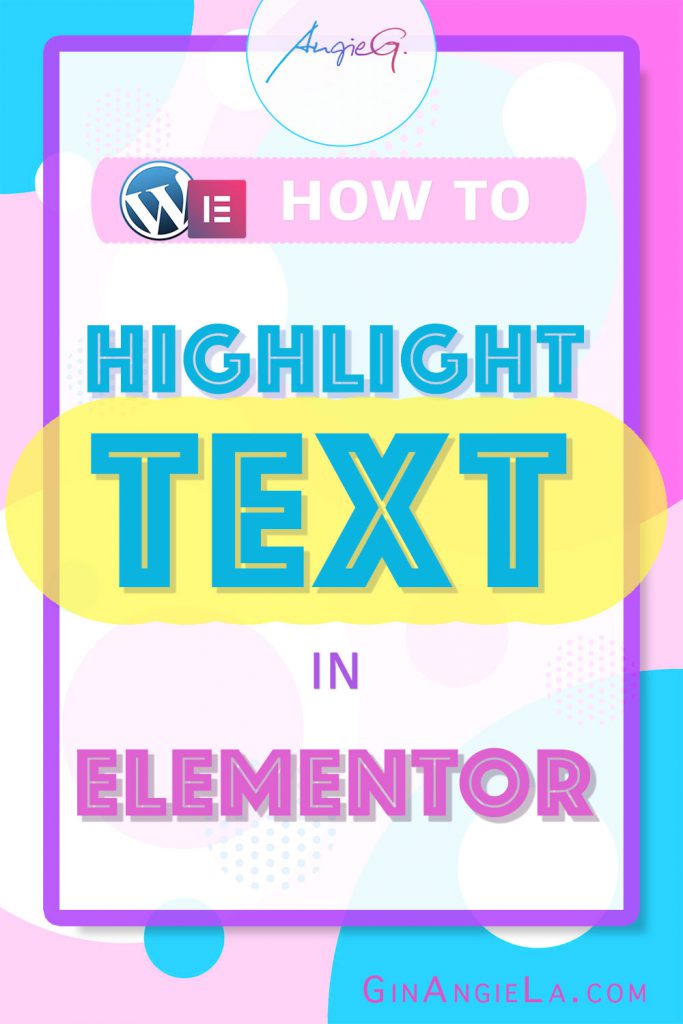
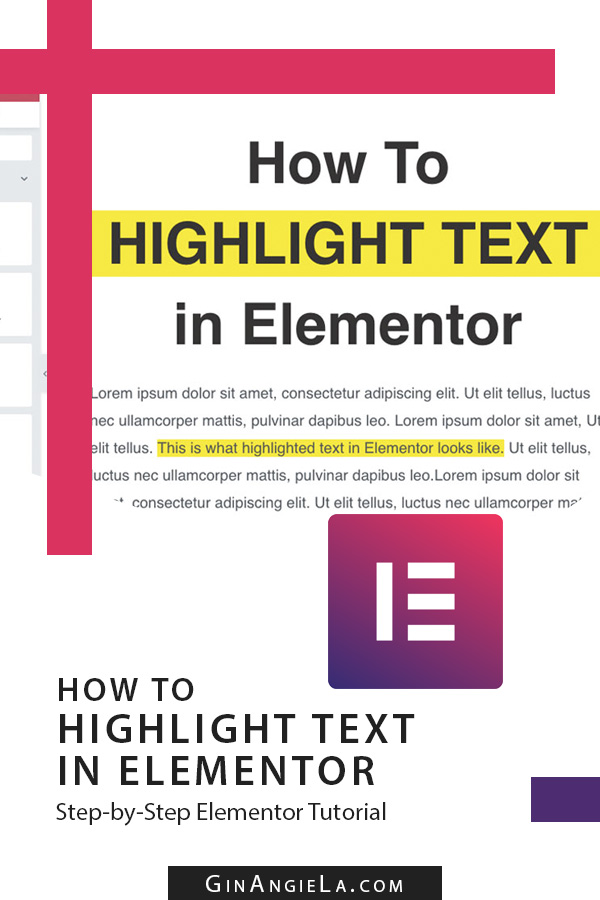
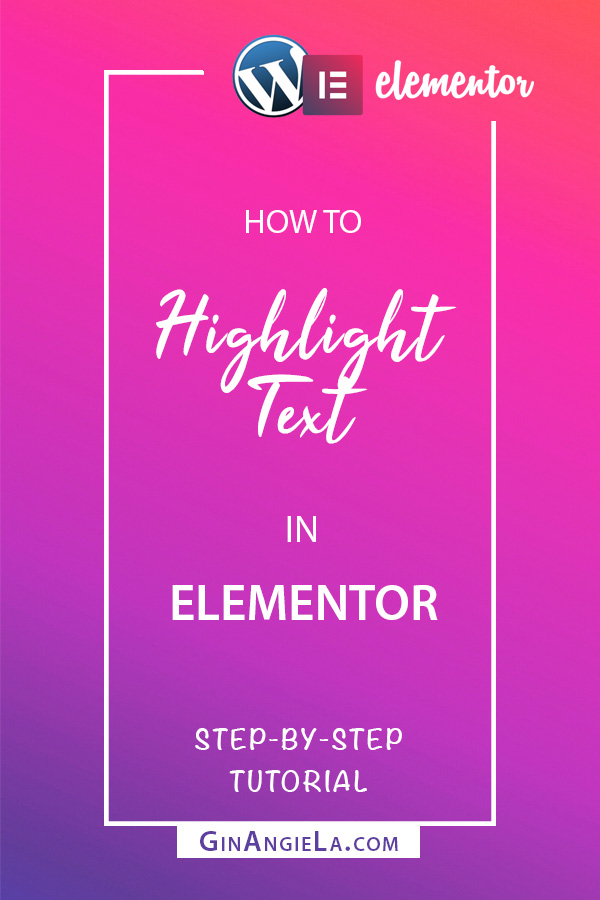
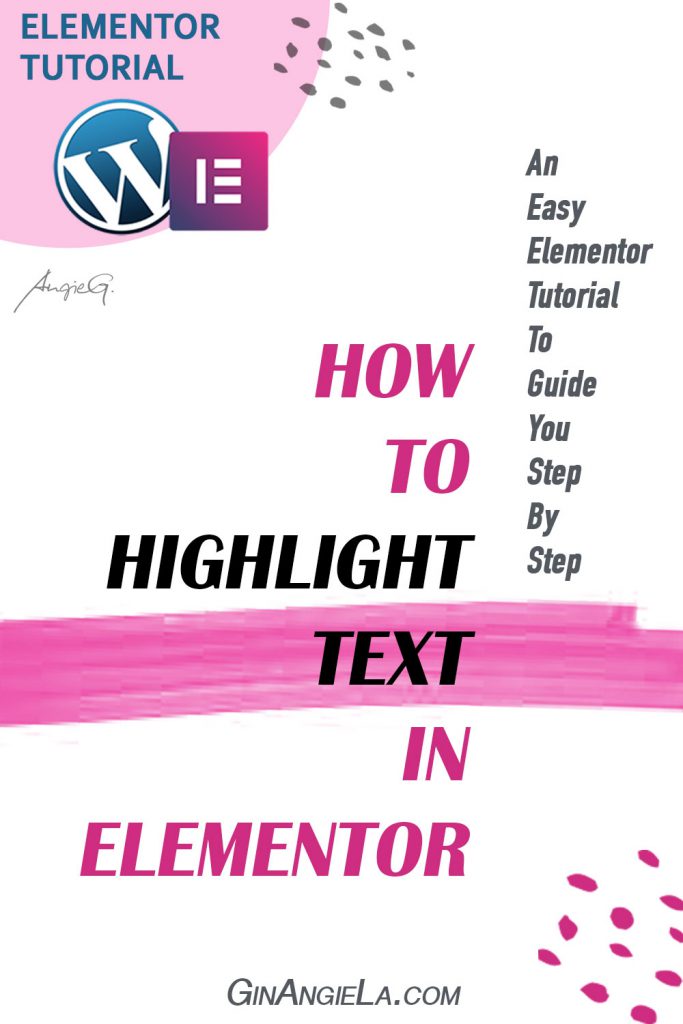
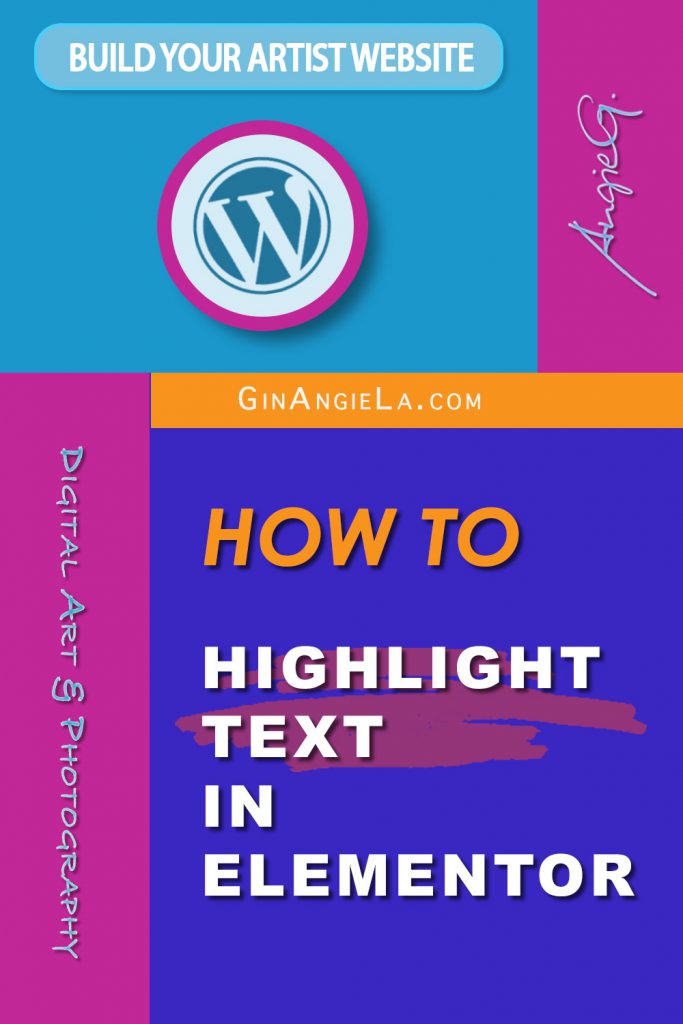



You really make it seem so easy but I find this topic to be actually one thing which I feel I’d by no means understand. It seems too complex. Do you have any further information that might help me get the cling of it?
Hi Sara, doing things directly in the HTML code can feel overwhelming if you have never done it before. But don’t worry, it’s not as complex as it seems at first glance. I have an easy coding for beginners if you’re interested to learn more about HTML.