50 High-Conversion Pinterest Pin Templates (PSD) For Photoshop
$29.00
These 50 Pinterest Pin Templates will help you boost your Pinterest traffic, engagement and click-through rates.
You will get more followers, more likes, and more saves. At the same time, you can drive more traffic to your website and grow your email list. These premade templates will save you hours of work every week! All templates are super easy and quick to customize in Photoshop or any other program able to handle PSD files.





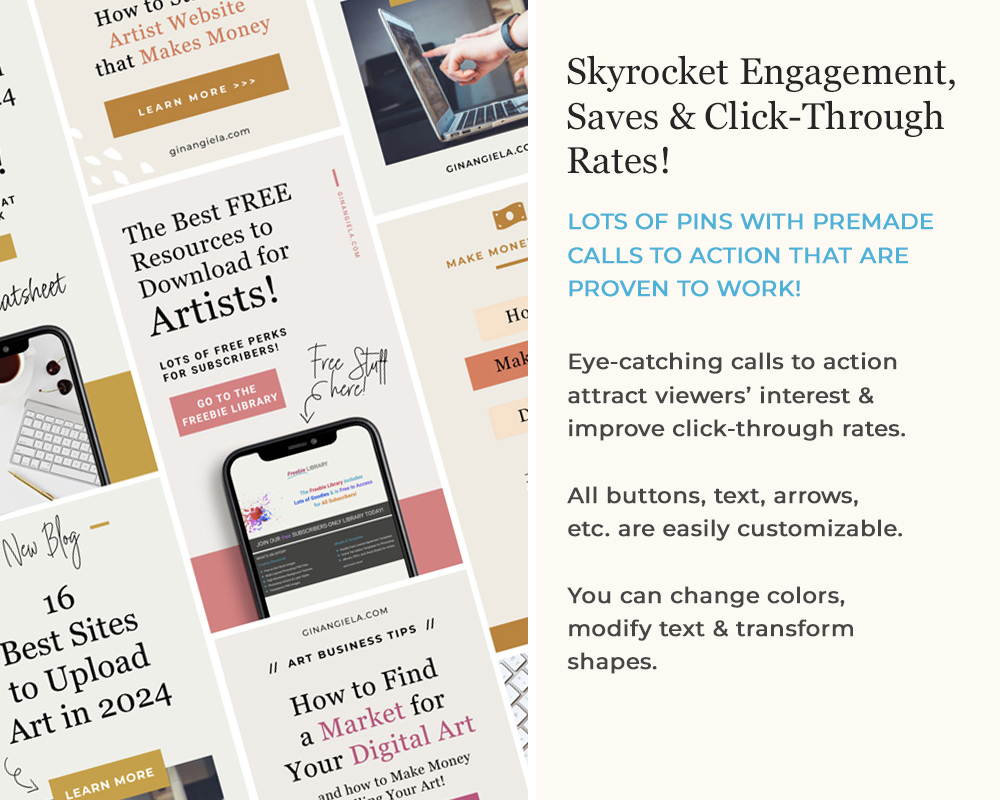

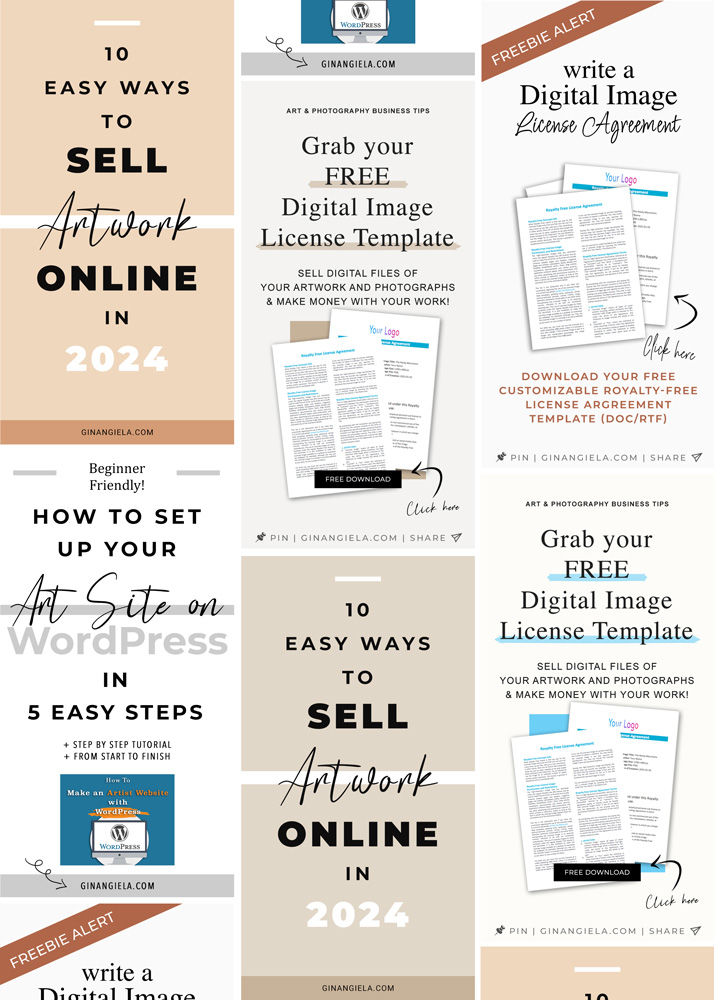









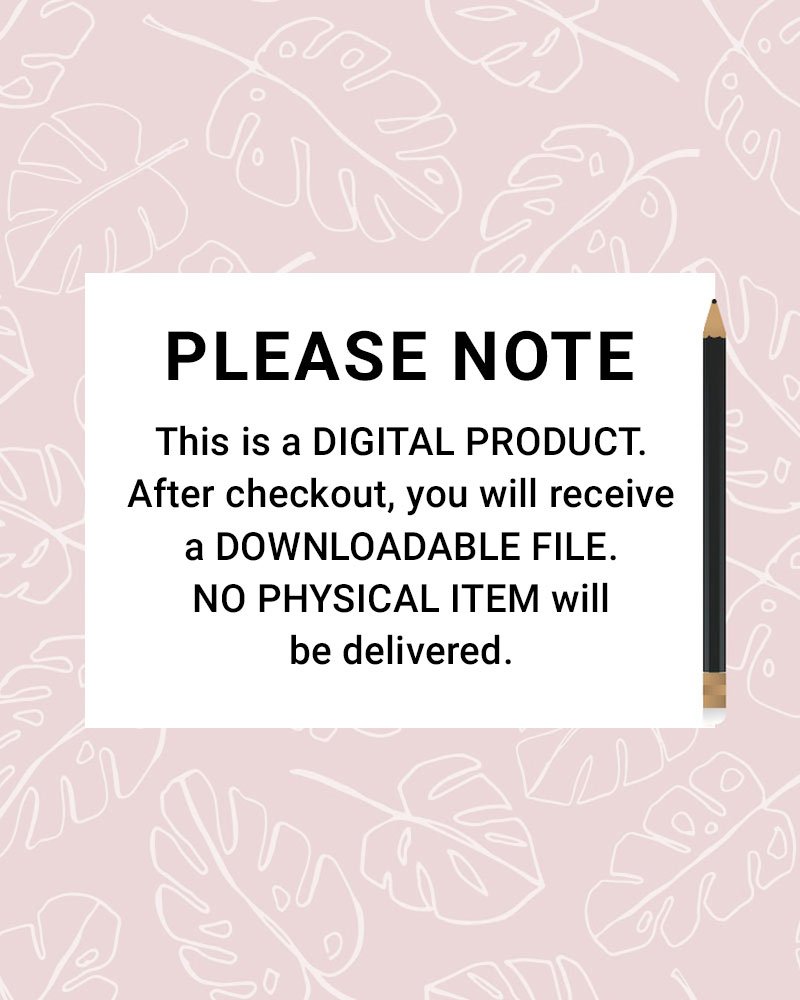
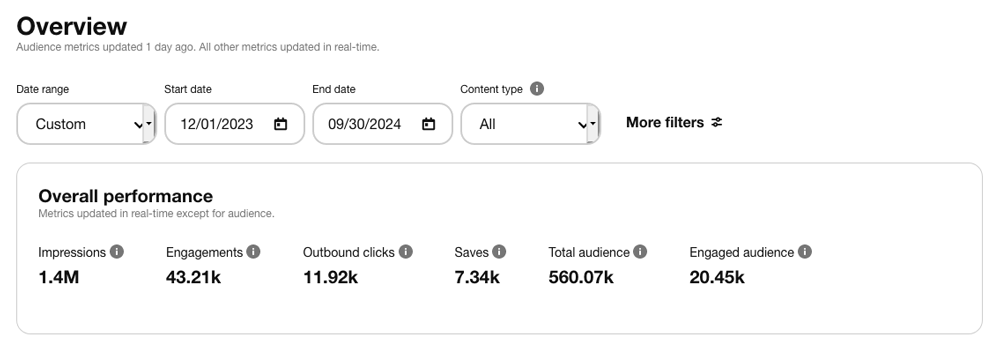
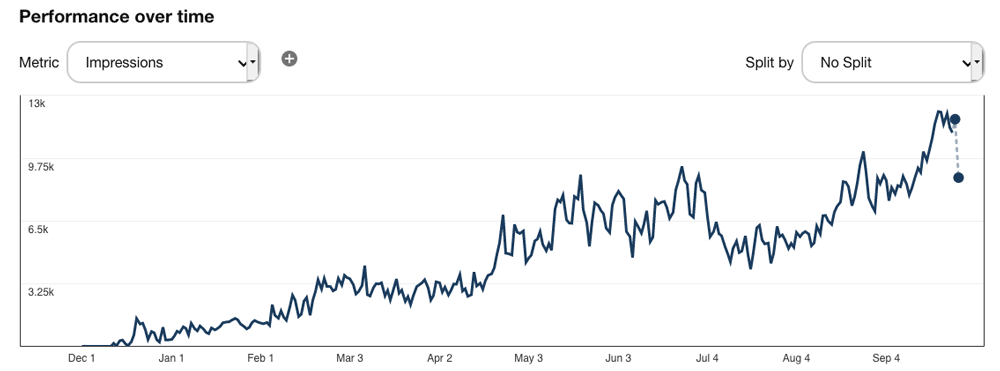
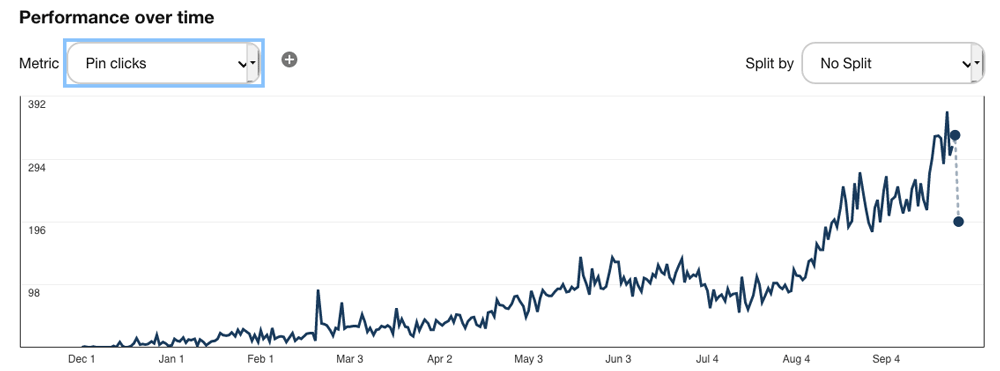
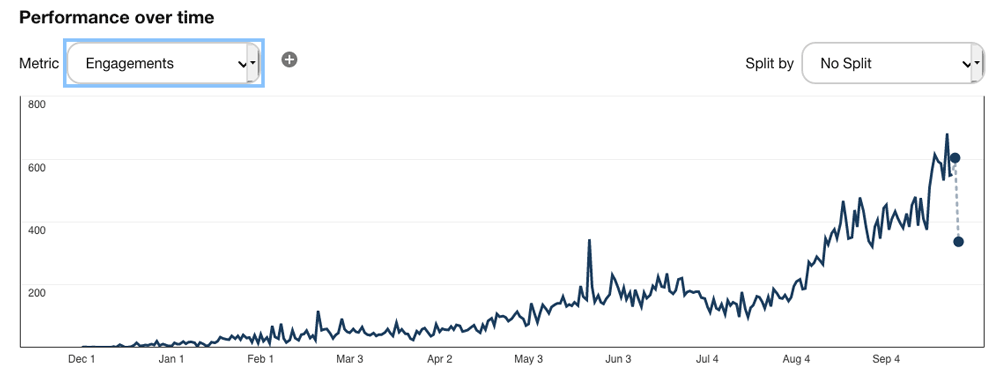

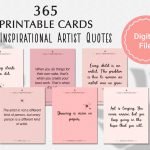






















Reviews
There are no reviews yet.