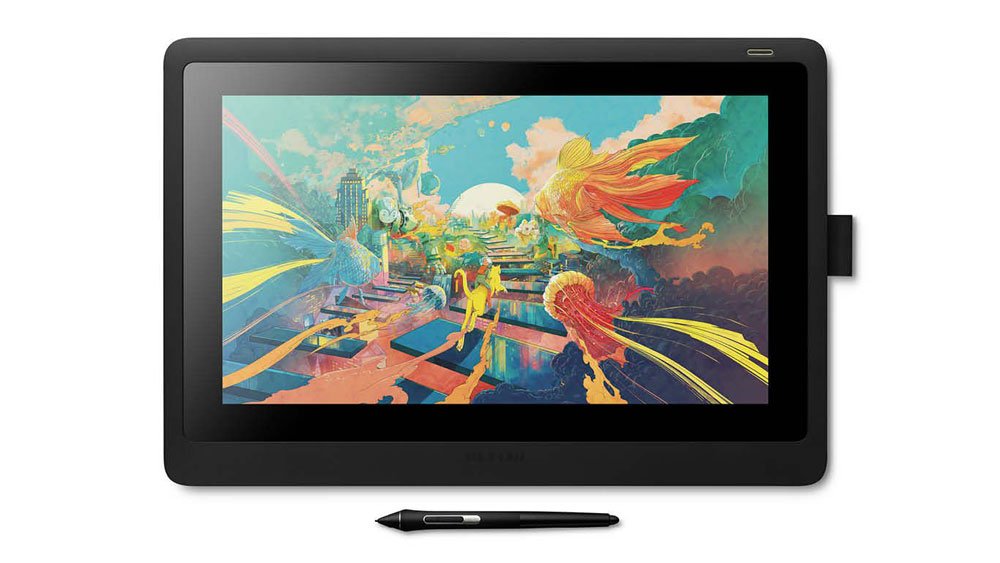Wacom have two major creative pen display lines: Cintiq and Cintiq Pro. The Cintiq lineup includes the Cintiq 16 and Cintiq 22, while the Cintiq Pro range features the Cintiq Pro 13, Cintiq Pro 16, Cintiq Pro 17, Cintiq Pro 24, and Cintiq Pro 32—and most recently, the Cintiq Pro 16, Cintiq Pro 22, and Cintiq Pro 27. But what is the difference between Wacom’s Cintiq and Cintiq Pro models? Find out in this post – with detailed information and an extensive comparison chart!

Wacom is the market leader in digital drawing tablets and interactive pen displays. The company offers a wide range of products for both professionals and hobbyists in various creative fields, including digital art, photography, graphic design, illustration, animation, and film.
Since their foundation in 1983, Wacom have been producing reliable, build quality devices, which are still unmatched by competing brands.
What really sets Wacom tablets apart is the better pen precision, plus the patented electromagnetic resonance (EMR) technology that allows all of their styluses to work cordless and battery-free.
What’s more, Wacom tablets tend to come with better driver support and third-party integration than competing products, which makes them a more hassle-free investment that will last you for a long time.
Wacom offer two major lines of graphic tablets: the Intuos and the Cintiq line. Both lines include pro and non-pro tablet versions.
The Intuos lineup consists of drawing tablets without screen. The Intuos Small and Medium make up the lower price, non-professional product segment. In the more advanced professional lineup, you can find the Intuos Pro Small, Pro Medium, and Pro Large.
The same goes for Wacom’s drawing tablets with screen. The Cintiq 16 and Cintiq 22 belong to the basic pen display line, while the high-end range features the Cintiq Pro 13, Cintiq Pro 16, Cintiq Pro 24, and Cintiq Pro 32. Between 2022 and 2023, Wacom also added the Cintiq Pro 17, Cintiq Pro 22, and Cintiq Pro 27 to that lineup.
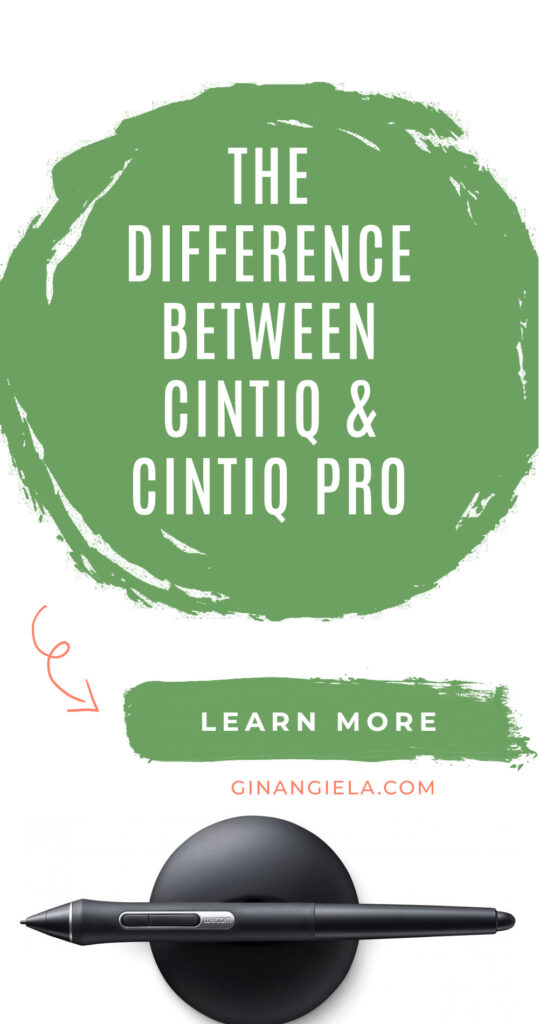
Should I buy a Wacom Cintiq?
Whether or not you should buy a Wacom Cintiq depends on your personal needs and preferences. Do you want to enjoy the comfort of editing directly on-screen? Then go for one of Wacom’s Cintiqs.
A screenless tablet requires you to look up at a separate screen while drawing, instead of looking down at your hand. Understandably, this way of working takes a bit of a learning curve.
The pen-on-screen experience that you get with a Wacom Cintiq, however, is much more natural and easy to get used to.
Screen Size
The second question to consider: how much screen space do you need? Do you like to work with long, sweeping brushstrokes? Then you’ll need a larger pen display.
Does your work mainly consist of photo editing that doesn’t require too much working space? Then a smaller tablet will do.
The smaller the tablet, the less you’ll have to move your hand to operate the stylus. Getting a tablet that’s too big for your requirements might unnecessarily fatigue your arm.
However, when working on a smaller tablet, you’ll need to zoom in and out more often to see fine details. A large screen will display all the details without you having to zoom in.
Desk Space
Another thing to think about when deciding on a Wacom Cintiq is desk space.
As all Wacom Cintiqs need to be plugged into a power socket, and most of them need to be hooked up to a computer in order to work (except for the larger Wacom Cintiq Pro 24 and Pro 32 – more on that later in this post), you want to be sure to have enough space available on your desk.
The smaller Cintiq Pro 13, Cintiq 16, Cintiq Pro 16, and Cintiq Pro 17 are easy to fit on any desk. Their compact dimensions and light weight also allow for some random carrying around.
The Cintiq 22 and Cintiq Pro 22 are the happy mediums between size and features. While their 21.5-inch screen diagonal offers enough space for most artistic needs, they conveniently fit into many workspace settings.
The large Cintiq Pro 24, Pro 27, and Pro 32 offer ample drawing surface, but will also occupy some serious real estate on your desk. However, a solution for limited space is to use the Flex Arm, which frees up some desk space and also offers more flexible drawing angles.

What is Wacom Cintiq?
The regular Wacom Cintiq is available in two sizes:
- Wacom Cintiq 16
- Wacom Cintiq 22

The two Cintiqs are similar in specs and only differ in size. The smaller 15.6-inch Cintiq is compact enough to fit into small workspaces, while the larger 21.5-inch model is ideal for artists who prefer to work on a larger drawing area.
Wacom’s Cintiq lineup bridges the gap between professional pen displays and affordable screen tablets for hobbyists and pro creators on a budget.
Wacom intended the Cintiq 16 and 22 as entry-level devices, geared towards new creatives and hobbyists who want to make the transition from a screenless tablet to working directly onscreen.
The Cintiq 16 and 22 come with the same stylus as most of the high-end Cintiq Pros. The Pro Pen 2 has 8,192 levels of pressure sensitivity and makes drawing feel as natural and intuitive as on a pro-level device.
Both Cintiqs come with a 1920 x 1080 p Full HD resolution, making them a great alternative for novices and full-time artists alike.
PROS
- Great overall specs for a mid-range drawing tablet with screen
- Pro Pen 2 included & compatibility with Pro Pen 3D
- High levels of pressure sensitivity and tilt responsiveness
- 3-in-1 cable to avoid clutter and keep workspace neat
- Textured surface for natural drawing feel with different surface textures available
- Least expensive higher-end Wacom display tablet for semi-professional artists and professional designers on a budget
CONS
- Moderate screen resolution and color gamut
- No ExpressKeys & Multi-Touch capability
- Stand not included
PROS
- Full HD display with good color reproduction and brightness
- Lowest price Wacom Cintiq of that size
- Minimal parallax
- Textured surface provides natural resistance to the stylus
- Same pen technology as the Pro tablets with 8,192 pressure levels and 60 degrees tilt
- Built-in adjustable stand
CONS
- No built-in ExpressKeys
- No touch-based input capability
- Relatively heavy (12.4 lb / 5.6 kg without stand)
What is Wacom Cintiq Pro?
The Wacom Cintiq Pro models come in four different sizes:
- Cintiq Pro 13
- Cintiq Pro 16
- Cintiq Pro 17
- Cintiq Pro 22
- Cintiq Pro 24
- Cintiq Pro 27
- Cintiq Pro 32
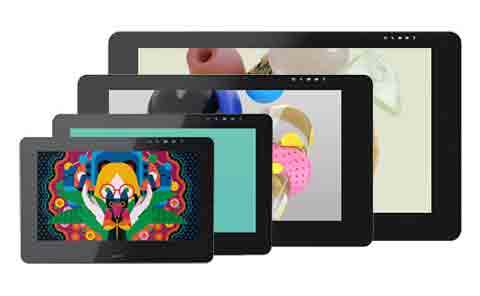
As you can tell by the handle in their name, the Cintiq Pros are geared towards professional users. They have more advanced features than the basic Cintiq models.
The main difference between the Cintiq and the Cintiq Pro line is screen resolution and color accuracy.
Both the Cintiq 16 and 22 are 2K Full HD displays, while the Cintiq Pro 16, 22, 24, 27, and 32 are all 4K Ultra HD.
These Cintiq Pros also have close to 99% Adobe RGB color coverage, which is superior to the 72% NTSC / 99% sRGB color gamut of the Cintiq 16 and 22.
Only the smallest Cintiq Pro 13 comes with the same 2K resolution as the basic Cintiqs, but still has 87% Adobe RGB color coverage.
All in all, the image on the Cintiq Pro 16 to 32 is sharper, and the colors are more accurate and true to life.
This makes the Cintiq Pros an ideal choice for artists who wish to produce professional prints.
For creators who are not too concerned with color accuracy, though, the cheaper Cintiqs are still great alternatives.
PROS
- HD screen resolution (1920 x 1080px) for pin-sharp details
- Wide color gamut of 87% Adobe RGB
- Etched glass surface provides tactile resistance for pen-on-paper feel
- High levels of responsiveness with included Pro Pen 2 & compatibility with Pro Pen 3D and Pro Pen slim
- Affordable price point
- Compatible with optional ExpressKey Remote for best workflow speeds
CONS
- 250 cd/m2 brightness is not top standard
- Stand needs to be purchased separately
PROS
- 4k UHD screen resolution (3840 x 2160px) for pin-sharp details
- Enhanced color gamut and screen brightness
- 8 ExpressKeys on the rear edges for easy access with both hands
- Physical switch to toggle multi-touch support on and off
- USB-C and HDMI ports for improved connectivity
- Slimmer than the previous model
CONS
- About one pound heavier than the previous model
- Not supplied with the new Wacom Pro Pen 3
- No adjustable stand included
PROS
- HDR 4k screen resolution (3840 x 2160px) for pin-sharp details
- Wide color gamut of 88% Adobe RGB
- Etched glass surface provides tactile resistance for pen-on-paper feel
- High levels of responsiveness and customizability with included Pro Pen 3
- Lightweight and portable enough for some editing in your lap or on the go
- Wacom Cintiq Pro Easy Stand included
CONS
- No built-in ExpressKeys
- Narrow bezel doesn’t provide much space to rest your hand
PROS
- Large Full HD display with natural surface texture
- Excellent resolution (5080 lpi, highest in class) for precise tracking without jitter
- Highly responsive and customizable Pro Pen 3 with eraser and tilt recognition
- Multi-touch support for an intuitive workflow, which can be toggled on and off
- Adjustable stand with swivel function available
- Compatible with different EMR pens from Wacom, Lamy, Staedtler, etc.
CONS
- Quite huge footprint and heavy weight (around 18 lbs with stand)
- Stand needs to be purchased separately for around $450
PROS
- 24-inch 4K resolution screen (3840 x 2160) for sharp detail work
- World-class color accuracy (99% Adobe RGB) and excellent brightness (350 cd/m2)
- Large active area (20.55 x 11.57”) for enough drawing space
- Etched glass surface with right amount of resistance for a super-natural drawing feel
- Included ExpressKey Remote with plenty of customization options and magnetic back to cling to bezel
- Cintiq Pro Engine (separately available) turns the tablet into a standalone Windows PC
CONS
- Stand not included
- Some fan noise, not particularly loud but perceptible
- Etched glass can dull the colors a bit
PROS
- Sleek design with a large drawing surface
- Accurate and precise tracking with supplied Pro Pen 3
- 4k UHD resolution with 10ms refresh rate and a widescreen 16:9 aspect ratio
- Top display brightness and color performance
- Compatible with different stands and mounting devices for flexible editing needs
CONS
- Stand not included
- Relatively heavy (15.9 lbs, without stand)
PROS
- Premium high-end device that is used in professional studios around the world
- Pin-sharp 4K UHD display with superior color accuracy and brightness
- Multi-touch functionality as standard
- ExpressKey Remote is included and can be attached to magnetic bezels on either side
- Largest screen size in the Cintiq Pro series providing ample room to open reference images, toolbars and menus next to your artwork
- Cintiq Pro Engine (sold separately) turns the display tablet into a standalone Windows PC
CONS
- Stand supplied separately
- Fan noise is noticeable
- High price point
Which Wacom Cintiq is best?
To help you decide which Wacom Cintiq is best for you, let’s go over all of the similarities and differences between Cintiq and Cintiq Pro – one by one.
Let’s kick off this Cintiq comparison with the common points.
Similarities between Cintiq and Cintiq Pro
Pen technology
Most importantly, the Wacom Cintiq and Cintiq Pro use the same pen technology. Both tablet lines come with the Pro Pen 2, while the newer editions from 2022 and 2023 include the next generation model, the Pro Pen 3.
Wacom’s Pro Pen is the industry-leading digital stylus. Both the Pro Pen 2 and 2 boast 8,192 levels of pressure sensitivity, in both tip and eraser on the back. They are able to recognize up to 60 degrees of tilt, meaning they emulate a natural brush as closely as a digital stylus possibly can.
The only difference between both pens lies in the customizable accessories. As opposed to the Pro Pen 2, the Pro Pen 3 is delivered with different add-ons that allow you to adapt the physical traits of the pen, such as grip size, weight, center of gravity, and number of side switches.

Wacom Pro Pen 3
Like all of Wacom’s pens, the Pro Pen models are cordless and battery-free. That means you’ll never need to charge them or hook them up to another device in order to make them work. The pens draw their energy over the tablet’s surface via EMR (electromagnetic resonance) technology.
This makes the styluses lightweight and comfortable to hold, just like real pens.
It’s a great advantage that Wacom equipped the mid-end Cintiqs with the same pen technology as the high-end Cintiq Pros. Because, no matter whether you buy the cheaper Cintiq 16 or the most expensive Cintiq Pro 32, in the end, you’ll always get a sophisticated stylus and the best pen-on-screen experience currently available on the market!

On-tablet hotkeys
While Wacom’s older Cintiqs don’t come with built-in hotkeys, the newer iterations (Cintiq Pro 16 (2021), Cintiq Pro 17, Cintiq Pro 22, and Cintiq Pro 27) have 8 ExpressKeys on the rear edges of the device.
For all artists who like to work with more hotkey buttons, all the basic Cintiqs and Cintiq Pros support the Wacom ExpressKey Remote. The handy device contains 17 buttons and a Touch Ring, which are customizable to whatever function you wish, on a per-app basis.
Once charged, the ExpressKey Remote connects to your tablet via Bluetooth and lasts you for up to 160 hours of work.
The ExpressKey Remote is included with the Cintiq Pro 24 and Pro 32, whereas it needs to be purchased separately with all other Cintiq models, for around US$100.

Wacom ExpressKey Remote
Anti-glare coating
All Cintiq and Cintiq Pro pen displays have an anti-glare coating that minimizes unwanted reflections.
Both the plastic film on the Cintiq models as well as the etched glass of the Cintiq Pro tablets are equally effective.
These were the similarities between the two tablet lines. Now what are the differences between Cintiq and Cintiq Pro?
Differences between Cintiq and Cintiq Pro
Screen resolution
As we discussed earlier in this post, screen resolution is one of the main differences between the Cintiq and Cintiq Pro line.
The Wacom Cintiq 16 and 22 come with a 1920 x 1080 px Full HD display, aka 2K. Whereas, except for the Cintiq Pro 13, all Cintiq Pro models have a 4K 3840 x 2160 px Ultra-HD resolution.
That means the image on the Cintiq Pros is super-sharp. Even when zooming in close to the smallest detail, you won’t be able to make out any pixels.
However, at 2K screen resolution, the Cintiq 16 and 22 still offer impeccable specs. Oftentimes, the lower display resolution is only noticeable when comparing the two devices side by side.
Color accuracy
The other major difference between Cintiq and Cintiq Pro is color accuracy. All professional Cintiqs are capable of displaying a wider color range.
While the small Cintiq Pro 13 displays 87% of the Adobe RGB color spectrum, the Cintiq Pro 16, 24, and 32 display between 94% and 99% of Adobe RGB colors.
With 72% NTSC or 96% sRBG, the color gamut coverage ratio of both the Cintiq 16 and the Cintiq 22 is significantly lower.
Certainly, color accuracy matters in digital drawing. The super-accurate true-to-life color representation of the Cintiq Pro models is a special incentive for all digital artists working in professional studios or the printing industry.
Multi-touch capability
Contrary to the basic Cintiq line, Cintiq Pro tablets come with multi-touch capability.
If you like to work with gesture-based input, you can use your fingertips on the pro models to perform actions like zooming, rotating, scrolling, panning, etc.

If you think multi-touch is more of a curse than a blessing, you can toggle it off at the push of a button – or consider going for one of the basic Wacom Cintiqs that trade multi-touch support for a more affordable price point.
Drawing surface
When getting one of Wacom’s Cintiq Pro tablets, you’ll be drawing on an etched glass surface. The etched glass provides some nice resistance to the stylus, making the pen-on-screen experience feel very natural – like drawing with a real pen on paper.
Plus, the glass is more sturdy and less prone to scratches as compared to the plastic film on the regular Cintiq models.
Magnetic bezel
Both the Cintiq and Cintiq Pro lines are compatible with the ExpressKey Remote.
But only the Cintiq Pro 24 and Pro 32 have a magnetic bezel that can hold the ExpressKey Remote. This is a pretty cool thing because it allows you stick the Remote anywhere around the display and quickly grab it from there whenever you need it.

Standalone functionality
Another feature of the Cintiq Pro 24 and Pro 32 is that both pen displays can be transformed into full-fledged standalone Windows PCs.
There’s a slot on the tablets’ back that accepts the Wacom Pro Engine – the module that brings an upgradeable Windows 10 operating system to the tablets.
This does not really make the tablets portable, because they still need to be plugged in to a power supply and come with a substantial weight that’s not easy to move around.
Despite being pricey, the Cintiq Pro Engine effectively turns the tablets into more self-contained units that don’t need to be around a desktop computer. This may be an attractive solution for users working in professional environments.
How much is a Cintiq Pro?
The cheapest Wacom Cintiq is the Cintiq 16 that retails for around US$650. If you’re willing to trade screen size for pro features, there’s the 13-inch Cintiq Pro, selling for around US$800.
From here, prices go up to US$1,200 for the larger Cintiq 22, over US$1,500 for the Cintiq Pro 16, up to US$2,500 for the Cintiq Pro 17 and around US$3,000+ for the Cintiq Pro 22 and Cintiq Pro 32.
The Cintiq Pro 24, which is already an oder release, is available for around US$2,000.
While the Cintiq Pro 16 has been updated in 2021, the Cintiq Pro 13 has been discontinued in 2020. That means you can only purchase it from one of Wacom’s resellers, but that may also lead to a significant price drop in the medium run!
Wacom Cintiq Comparison Chart
To help you decide which Wacom Cintiq you eventually want to go for, we’ve added this detailed comparison chart. You’ll find all the features of the Cintiq and Cintiq Pro models listed right next to each other, so you can quickly go through the list and see which tablet suits your needs best.
To compare a specific set of features, simply type the specification into the sear bar at the top, and you’ll see it come up in the table.
-
Pan left or right to see the whole table on mobile devices. Use the slider at the bottom on larger devices.
Use the search field to find a particular specification.
Cintiq 16

|
Cintiq 22
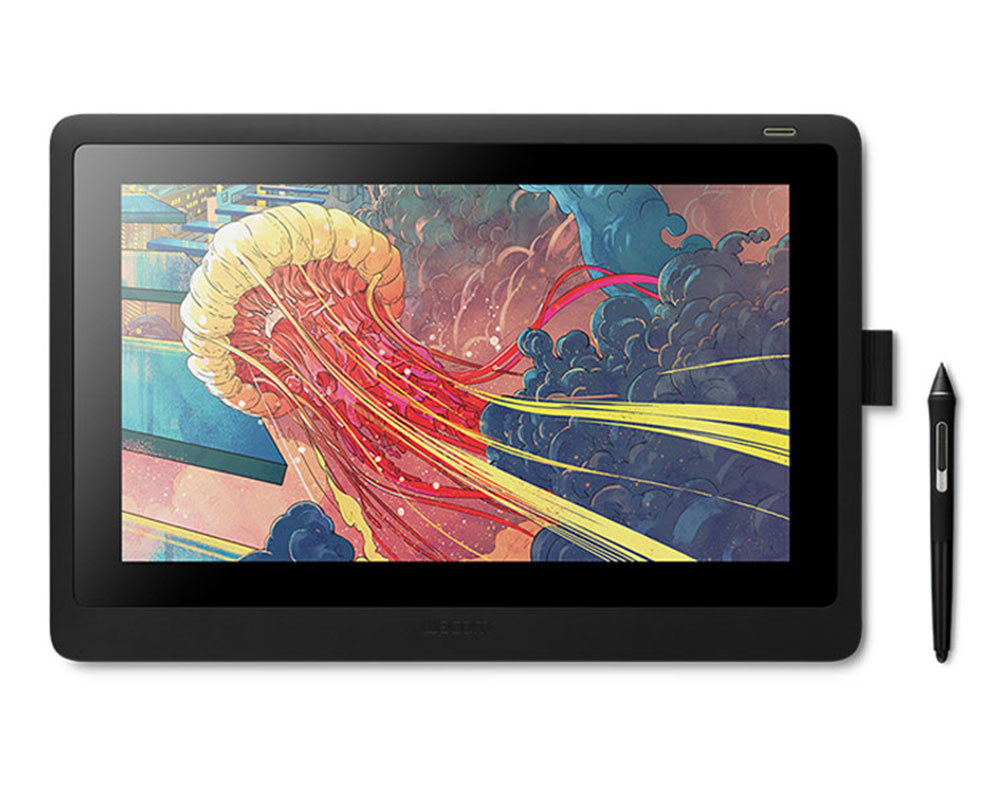
|
Cintiq Pro 13

|
Cintiq Pro 16

|
Cintiq Pro 17

|
Cintiq Pro 22

|
Cintiq Pro 24

|
Cintiq Pro 27

|
Cintiq Pro 32

|
|
|---|---|---|---|---|---|---|---|---|---|
| Screen Size | 15.6 in | 21.5 in | 13.3 in | 15.6 in | 17 in | 22 in | 23.6 in | 31.5 in | 26.9 in |
| Active Area | 13.6 x 7.6 in (344 x 194 mm) | 18.7 x 10.5 in (476 x 268 mm) | 11.6 x 6.5 in (294 x 166 mm) | 13.6 x 7.6 in (344 x 194 mm) | 15.0 x 8.5 in (382 x 215 mm) | 18.7 x 10.5 in (476 x 268 mm) | 20.55 x 11.57 in (522 x 294 mm) | 23.5 x 13.2 in (596 x 335 mm) | 27.4 x 15.4 in (697 x 392 mm) |
| Resolution | 1920 x 1080 px, Full HD, 16:9 | 1920 x 1080 px, Full HD, 16:9 | 1920 x 1080 px, Full HD, 16:9 | 1920 x 1080 px, Full HD, 16:9 | 3840 x 2160, Ultra HD, 16:9 | 3840 x 2160 px, 4K Ultra HD, 16:9 | 3840 x 2160 px, 4K Ultra HD, 16:9 | 3840 x 2160 px, 4K Ultra HD, 16:9 | 3840 x 2160 px, 4K Ultra HD, 16:9 |
| Color Gamut | 72% NTSC, 96% sRGB | 72% NTSC, 96% sRGB | 87% Adobe RGB | 87% Adobe RGB | 88% Adobe RGB | 95% Adobe RGB | 99% Adobe RGB | 99% Adobe RGB | 98% Adobe RGB |
| Brightness | 210 cd/m2 | 210 cd/m2 | 250 cd/m2 | 250 cd/m2 | 400 cd/m2 | 300 cd/m2 | 350 cd/m2 | 400 cd/m2 | 310 cd/m2 |
| Contrast | 1000:1 | 1000:1 | 800:1 | 1000:1 | 1000:1 | 1000:1 | 1000:1 | 1000:1 | 1000:1 |
| Response Time | 25 ms | 22 ms | 30 ms | 25 ms | 8 ms | 12 ms | 14 ms | 10 ms | 8 ms |
| Drawing Surface | Plastic film | Plastic film | Etched glass | Etched glass | Etched glass | Etched glass | Etched glass | Etched glass | Etched glass |
| Bonded Display | No | No | Yes | Yes | Yes | Yes | Yes | Yes | Yes |
| Stylus | Pro Pen 2 | Pro Pen 2 | Pro Pen 2 | Pro Pen 2 | Pro Pen 3 | Pro Pen 3 | Pro Pen 2 | Pro Pen 3 | Pro Pen 2 |
| Pressure Sensitivity | 8,192 levels | 8,192 levels | 8,192 levels | 8,192 levels | 8,192 levels | 8,192 levels | 8,192 levels | 8,192 levels | 8,192 levels |
| Tilt Recognition | 60 degrees | 60 degrees | 60 degrees | 60 degrees | 60 degrees | 60 degrees | 60 degrees | 60 degrees | 60 degrees |
| Multi-Touch | No | No | Yes | Yes | Yes | Yes | Yes | Yes | Yes |
| On-Tablet Hotkeys | No | No | No | No | 8 ExpressKeys | 8 ExpressKeys | No | 8 ExpressKeys | No |
| ExpressKey Remote | Not included | Not included | Not included | Not included | Not included | Not included | Included | Not included | Included |
| Stand | Foldable legs | Adjustable stand included | Foldable legs/ Optional adjustable stand | Foldable legs/ Optional adjustable stand | Foldable legs/ Optional adjustable stand | Foldable legs/ Optional adjustable stand | Foldable legs/ Optional adjustable stand | Foldable legs/ Optional adjustable stand | Foldable legs/ Optional adjustable stand |
| Dimensions | 16.6 x 11.2 x 1 in (422 x 285 x 24.5 mm) | 22.4 x 14.1 x 1.6 in (570 x 359 x 40 mm) | 14.2 x 9.3 x 0.55 in (360 x 235 x 13.9 mm) | 14.2 x 9.3 x 0.55 in (360 x 235 x 13.9 mm) | 10.0 x 16.7 x 0.8 in (253 x 424 x 21 mm) | 12.3 x 20.3 x 1.2 in (312 x 517 x 30 mm) | 26.65 x 15.5 x 1.9 in (677 x 394 x 47 mm) | 14.9 x 25.1 x 1.2 in (379 x 638 x 31 mm) | 33.6 x 19.9 x 2.1 in (854 x 506 x 53 mm) |
| Weight (without stand) | 4.2 lb (1.9 kg) | 12.4 lb (5.6 kg) | 2.43 lb (1.1 kg) | 2.43 lb (1.1 kg) | 4.9 lb (2.2 kg) | 11 lb (5 kg) | 15.43 lbs (7 kg) | 15.9 lb (7.2 kg) | 28.66 lb (13 kg) |
| Approx. Price | US$650 | US$1,200 | US$800 | US$1,500 | US$2,500 | US$3,000 | US$2,000 | US$3,500 | US$3,300 |
| Check Availability |
Wacom Store Adorama |
Wacom Store Adorama | Wacom Store |
Wacom Store Adorama |
Wacom Store Adorama |
Wacom Store Adorama |
Wacom Store Adorama |
Wacom Store Adorama | Wacom Store |

My name is Angie and I’m a self-taught digital artist. On this blog, I am sharing my knowledge and discussing the best software and hardware for different artistic needs. My desire is to offer options for all creative stages and budgets so that everyone can follow their dream and create art!