Pinterest is one of the best platforms for artists because it’s visual. But that’s not the only advantage. Opposed to other image-based sites like Instagram, Pinterest is not only a social media network but also a visual search engine where your posts are being found through keywords and have a much longer lifespan than anywhere else. You definitely don’t want to miss out on this. In this 6-step tutorial, I show you how to grow on Pinterest as an artist!

Pinterest is still kind of an insider tip among artists. Even though it’s an image-based platform and therefore ideal for visual creatives, it’s not as popular in the art community as platforms like Instagram and Facebook.
Quite wrongly so, because Pinterest has many advantages over other social media options.
I’ve been using Pinterest to create exposure for my art and blog posts since I started my art business. And believe me, it’s one of the best platforms for artists to drive traffic to their website and online shop!
However, many artists still don’t know how to grow a Pinterest account. I guess you’re one of them; that’s why you’re here. ʕᴖᴥᴖʔ
When I started out on Pinterest, I didn’t know much about the platform either. I didn’t really know what would drive me traffic, generate pin clicks, and overall help me grow my art account.
But after looking into the metrics, I figured out what works and what doesn’t and in less than a year, I managed to make my art go viral on Pinterest.
Based on my experience, I've put together an easy-to-follow 6-step tutorial on how to grow on Pinterest as an artist.
It works for every creative, regardless of what art niche you’re in. I can promise, if you follow these steps and you’re being consistent, you will see a significant growth of your Pinterest account!
With that being said, let’s get into it:
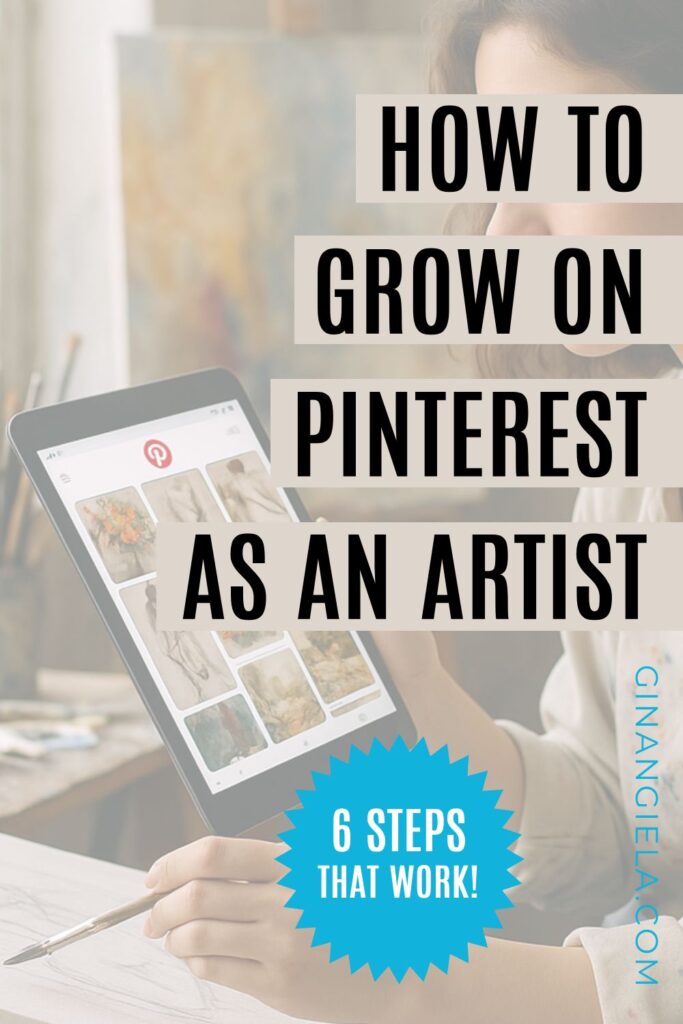
Is Pinterest good for artists?
If you aren’t yet familiar with Pinterest, you can think of it as a visual discovery and bookmarking platform where you can find and save content that aligns with your interests.
All content is user-generated. Once you’ve set up a free account, you can start uploading images and videos, aka Pins. To organize pins into categories, users can create boards and post relevant pins to those boards. This also means that you can browse Pinterest according to topics.
Home décor, art and design, DIY crafts, and photography belong to the most popular categories on Pinterest—which is really good for artists.
But that’s not everything about Pinterest that’s good for artists. Here’s more:
• Traffic to your website
The best thing about Pinterest is that the pins you post can link back directly to your website or online store. Once a user clicks on a pin, they will be sent straight over to your site. This makes Pinterest a perfect platform for artists who want to find potential buyers and readers for their art blog.
• Visual search engine
Unlike other networks, Pinterest is not only a social media platform but also a visual search engine. Just like on Google, users can type in keywords and discover content that is relevant to their query. The only difference is that Pinterest displays search results in the form of images, instead of text.
• Evergreen visibility
Unlike typical social media platforms, such as Instagram and TikTok, all content on Pinterest gets long-term exposure. Your pins stay searchable and relevant for years—if not forever, consistently attracting views, clicks, and engagement. This ongoing visibility allows you to reach new audiences as long as you are on the platform, create a lasting brand presence, and grow continuously.
• Organic content marketing
Pinterest offers a unique opportunity for artists to promote their work without paid promotions. With the right pinning strategy—appealing visuals, strategic keywords, and a consistent posting schedule—you can generate organic traffic, attract collectors and website visitors at no cost. Unlike paid ads that stop when the budget runs out, Pinterest’s organic reach steadily drives traffic— with no ongoing effort.
How to do that exactly, that’s what I’m going to show you right now in my step-by-step tutorial on how to grow on Pinterest as an artist!
- Stay in touch!
Our Newsletter is packed with creative tips, free tutorials, art tool reviews, and looaads of inspiration!
How to grow an art account on Pinterest?
Growing on Pinterest as an artist isn’t about going viral overnight—it’s about building lasting visibility through an effective and consistent strategy.
With the right approach, you can turn your art into searchable and shareable content that keeps working for you over time. In this 6-step guide, I will walk you through the essentials to grow your art account on Pinterest and attract an audience that truly connects with your work!
6 Steps to Grow as an Artist on Pinterest
STEP 1: Set up a Pinterest business account
The first step you should take to grow as an artist on Pinterest is setting up a business account. If you already have a personal Pinterest account, you can simply convert it into a business account.
A business account is free like a regular account, but will also give you access into Pinterest insights—detailed analytics that allow you to track pin performance and learn more about your audience.
In particular, Pinterest Insights provides data about:
- Audience analytics: demographics (age, gender, location); interests and categories they engage with; devices used (mobile, desktop, etc.).
- Pin performance: impressions (how often your pins were seen), pin clicks, saves, outbound clicks (how many users clicked through to your website), etc.
- Profile analytics: follower growth, overall engagement, top-performing boards and pins.
- Pinterest Trends: popular current and seasonal trends.
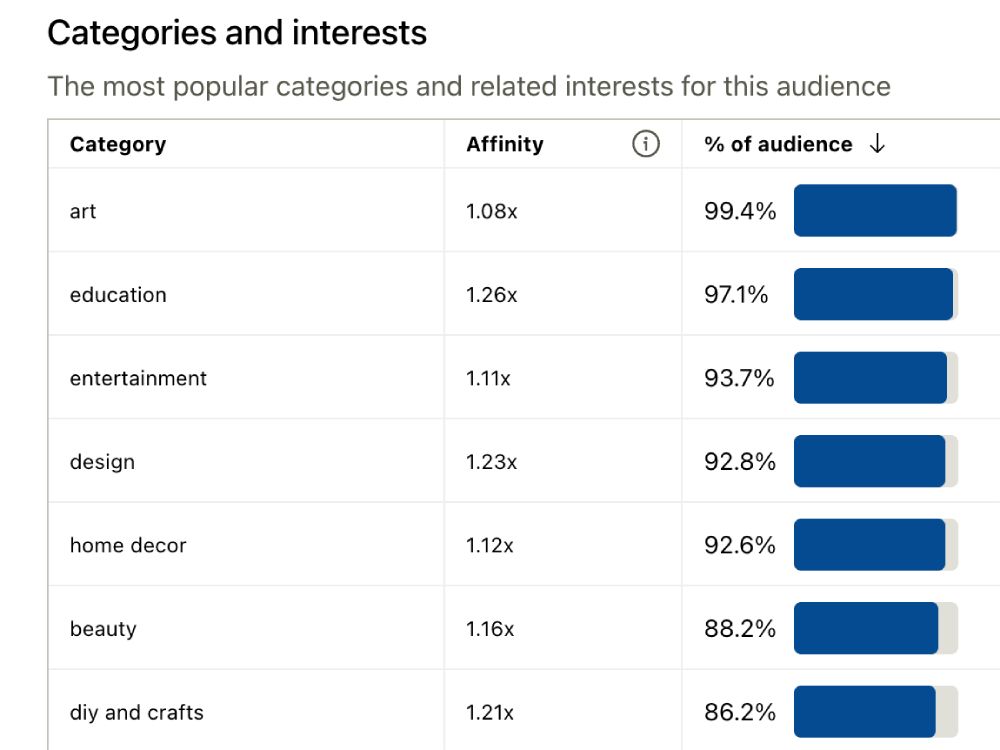
STEP 2: Create a compelling & branded profile
Your username, profile image and description are the first things people notice when scrolling through Pinterest. That’s why you should make sure that they are catchy, easy to recognize, and give a quick idea of what you’re about.
Ideally, your screen name includes your artist name plus a short tagline that tells people what you do. Are you a traditional or a digital artist? An illustrator, photographer, or something else?
What’s your goal? Are you mainly promoting your own art, or are you also an art blogger, sharing tips and tutorials to help other artists on their creative journey?
Use a concise and engaging tagline to highlight your art style and message.
In your bio and profile description, you can add more information about yourself and your mission. Make sure to incorporate relevant keywords because this will help your profile getting found through search. You can also add a call to action, such as “Visit my website” or “Follow me for more art selling tips.”
Think of your profile as the storefront of your house. When people find it interesting and appealing, they’ll come in for more.
As important as your profile name and description are your profile and cover image. Those also play a major role in your artist branding.
If you have a business logo, you can use it as your Pinterest profile picture. Otherwise, you can also upload a photo of yourself or of a typical artwork of yours. Likewise, the cover image should reflect your artistic style. For example, you can upload your best work or a collage of your most recent pieces.
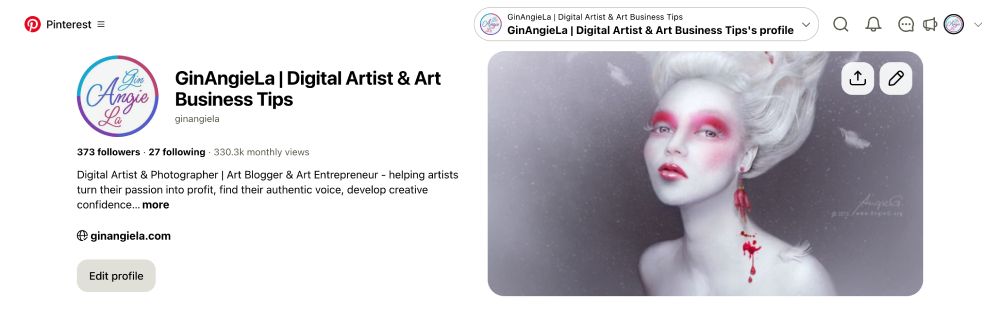
STEP 3: Enable Rich Pins
Enabling Rich Pins makes your pins more eye-catching and informative by displaying extra details like title, price, description, and a link to your Pinterest profile.
This will result in a better user experience and increase the chances of people saving and sharing your content.
Plus, if you use the Pin button on your website, you don’t need to fill in title, description, or link—it’ll all be added automatically! All you need to do is pick the board you want to pin to, and that’s it.
There are three types of Rich Pins for articles, products, and recipes.
For artists wanting to sell their work, Product Rich Pins are the most important. If you run an art blog, you’ll also benefit from Article Rich Pins.
To enable Rich Pins, you first need to claim your website. Your website cannot be a subdomain (like https://myartistsite.wix.com) or an Etsy shop. It must be a website that you actually own, such as on Squarespace, Pixpa, or Shopify.
Once your website is verified, the URL will appear on your profile, accompanied by the symbol of a globe with a little check mark.
In the search results, your Rich Pins will then appear with pin title, your profile picture and username, and a short preview of the pin description. This is great because people will recognize you and your art right away. It helps build trust and makes them more likely to buy from you!
Plus, Rich Pins will automatically sync information from your site. For example, if you make changes to a blog post, your Article Rich Pins will reflect those edits.
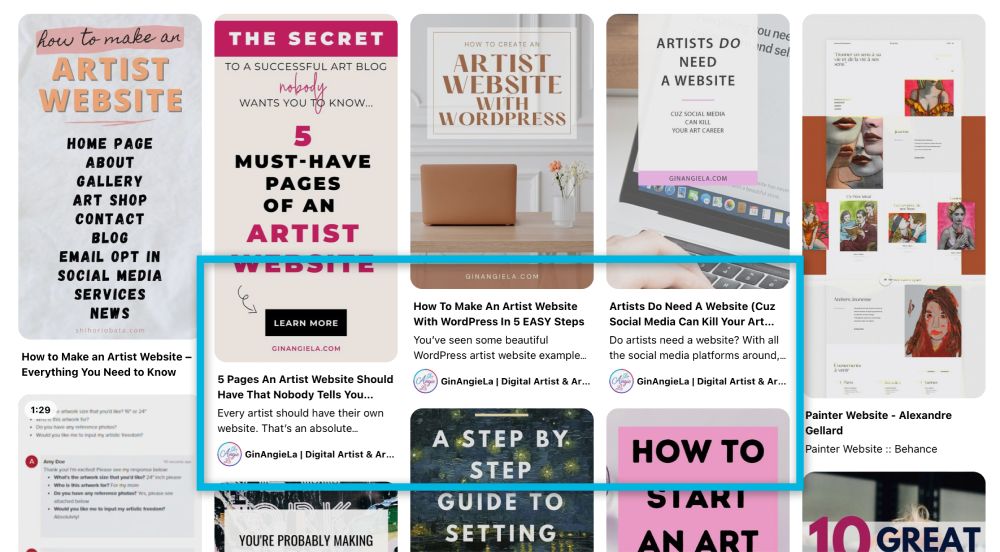
STEP 4: Optimize Pins & Boards for Keywords
Pinterest is both a social media platform and a visual search engine. In fact, it’s more similar to Google than to Instagram. For artists wanting to grow on Pinterest, this also means researching keywords and optimizing their pins and boards for SEO.
Pinterest’s algorithm is really good at reading text and figuring out visuals to determine for which kind of searches your content is a good match. When a user types a query into the search bar, Pinterest pulls up those pins that it considers most relevant.
That’s why it’s vital to use the right keywords. Those keywords that your audience actually searches for. And how do you find those?
Well, there are different ways. First of all, you can read my approach to finding the best keywords for your art. That’s a very good starting point that you can also use to optimize other content on your website or in your art store.
Then, you can also do a Pinterest-specific research. Simply start typing a keyword into the search bar, and Pinterest will pop up some auto-suggestions. These are the most popular keywords that people actually use when looking for that specific topic.
You want to make sure to use a good amount of those related keywords across titles and descriptions of relevant pins and Pinterest boards.
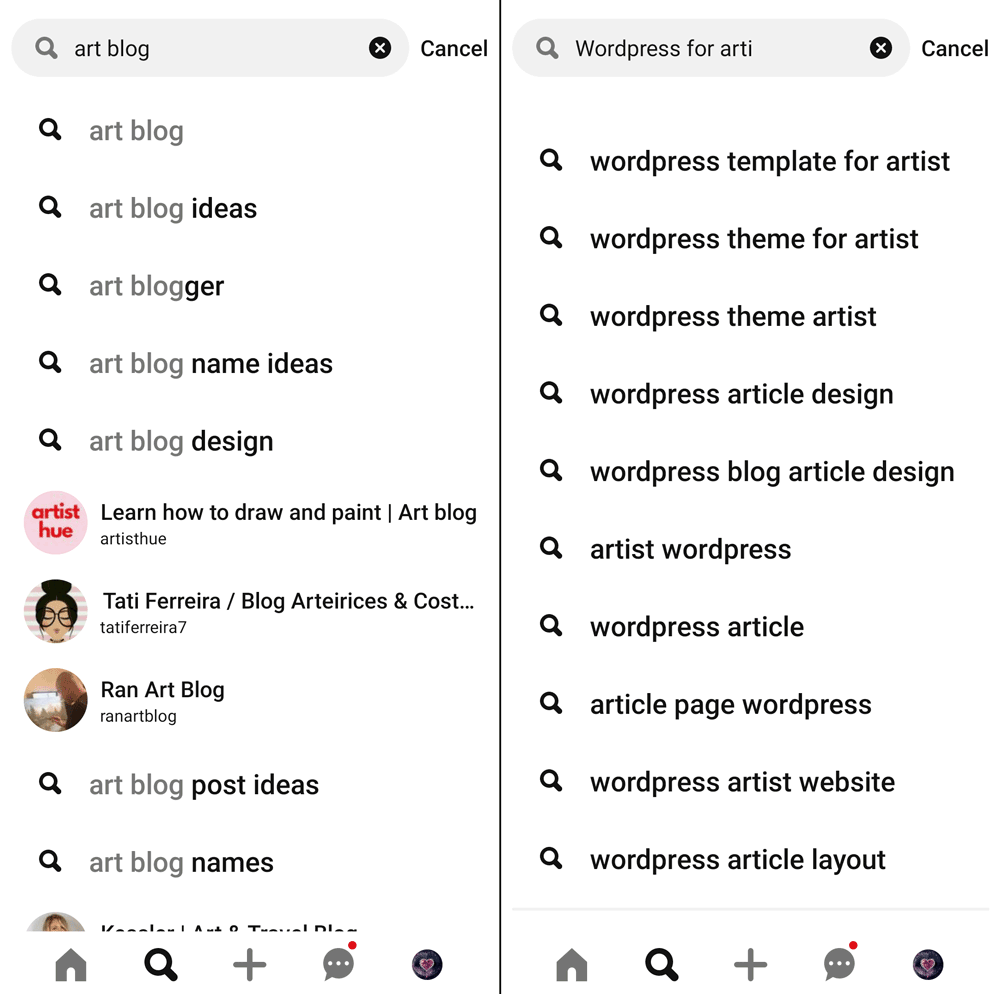
Another way to find popular keywords is by using a keyword research tool. Those tools usually analyze what people type into search engines like Google. But since searches on Google don’t differ much from searches on Pinterest, keyword research tools will give you great results that work well on both platforms!
I’m using the KWFinder to research keywords for my blog posts. Other good options are AlsoAsked.com, Semrush, and Ubersuggest.
More keyword research tips for artists: SEO Works For Artists — And Here’s How To Do It
STEP 5: Create fresh & visually appealing Pins
Pinterest—like any other social media platform, for that matter—wants fresh and visually appealing content that keeps the platform going.
Of course, you don’t have to reinvent the wheel every time you upload a new image. It’s totally ok to use a pin template more than once. But it’s important to brush it up a bit every time you reuse it.
For example, you can use a new image, a different font, different colors—and naturally, you would also adapt the text to the topic of the pin. Just be creative. ʕᴖᴥᴖʔ
One of the biggest mistakes I see when looking through artists’ profiles on Pinterest is that many of their pins almost look the same.
But how can you possibly grow on Pinterest as an artist, if your pins don’t stand out enough to grab people’s attention?
Here’s what you should pay attention to when creating pins:
- Use high-resolution images only.
- Pins should always be vertical, at least measuring 1000 x 1500 pixels, or longer.
- Don’t use cursive fonts that are hard to read.
- Use bold colors that ideally match your artist branding.
- Most importantly, include a call-to-action (CTA) in your pins!
If you like some help in creating pins that are proven to work, you can download my 50 High-Conversion Pinterest Pin Templates. You can completely customize each template in Photoshop or a similar app and enjoy more traffic, more engagement, and higher click-through rates to grow on Pinterest as an artist!
50 High-Conversion Pinterest Pin Templates
New to Photoshop? ⇒ Try it here FREE for 7 days!
STEP 6: Pin consistently
Last but not least, the most important ingredient to growing your Pinterest art account is pinning consistently. Consistency on Pinterest means posting multiple pins a day. The more the better. I know artists who pin up to 20 pins per day and they are extremely successful with this strategy.
As a rule of thumb, the more pins you pin on a daily basis, the faster you will grow as an artist on Pinterest.
However, that consistency can quickly become time-consuming. And that’s what most artists struggle with—understandably. I used to be one of them, too.
That’s why I’m so happy that I’ve found Tailwind, a Pinterest scheduling tool used by bloggers, marketers, virtual assistants, brands, and businesses… pretty much anyone who wants to get exposure on Pinterest.
Tailwind allows me to schedule pins weeks in advance, freeing up more time for me to focus on my art and my art blog. But it gets even better. Tailwind uses Pinterest analytics to figure out the best posting times for your pins, so that your content reaches the widest audience and gets the highest engagement possible.
Particularly great for artists with a blog: Tailwind also creates pins for your blog posts automatically and schedules them on auto-pilot, increasing the chances of your posts being repinned and going viral.
If you want to connect Tailwind to your Pinterest account, make sure that you log in to your Pinterest account first and then head over to the desktop version of the Tailwind App (https://www.tailwindapp.com). Over there, simply click “Sign up with Pinterest”—and you’re good to go!
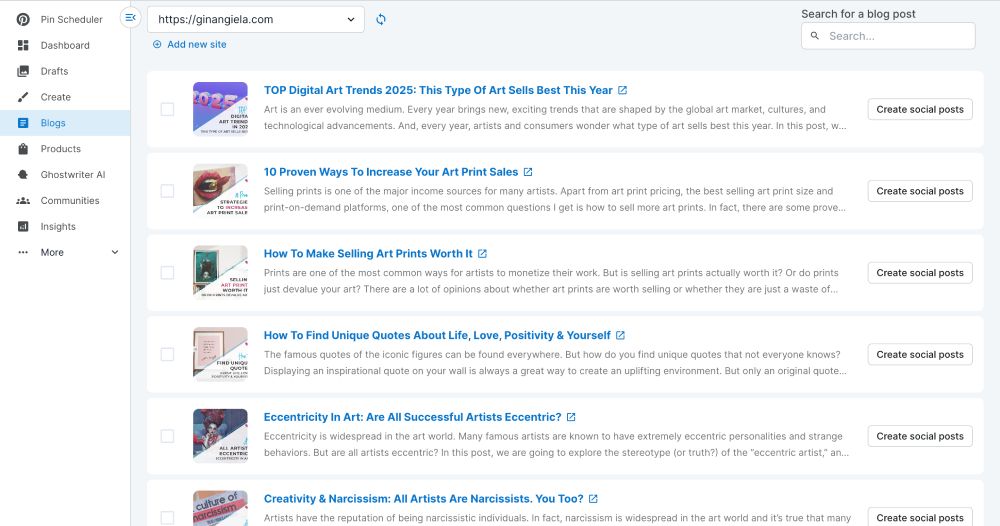
∗∗∗
These were my 6 best tips to grow on Pinterest as an artist! Keep in mind that Pinterest is kind of a slow-moving platform, much like Google, so it can take weeks or even months for your content to really perform well.
The most important thing is to find a posting schedule that is manageable for you and that you can stick to long-term. It’s always better to grow your Pinterest art account slowly but steadily, rather than overwhelming yourself and ending up not posting for weeks at a time.
What’s your Pinterest strategy? Let me know in the comments below. I’d love to hear from you! Don’t forget to sign up for my email list so you don’t miss out on new blog posts and other cool stuff. ♥
More Social Media Tips for Artists:





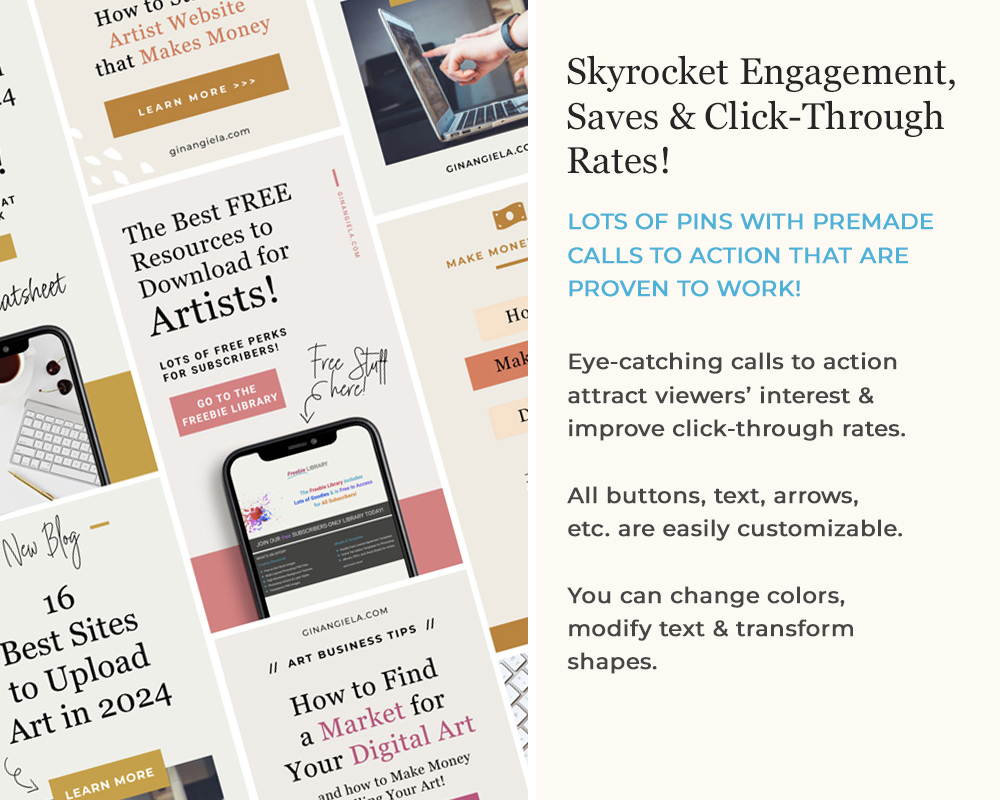

Hi Angie! Thank you so much for this updated 2026 guide. I especially found the part about Pinterest being a visual search engine rather than just social media super helpful for shifting my mindset. I’ve been trying to help a friend clean up their boards to look more professional as an artist profile, but we’re struggling with Step 2 regarding the branded cover and consistent titles. Do you think it’s better to delete those older, non-art related boards (like food or gardening) entirely to improve SEO, or is it enough to just make them secret so they don’t distract from the art portfolio? Would love to hear your thoughts on maintaining that ‘storefront’ feel you mentioned!
Hi Tom, glad to hear you found the tips helpful (:
I don’t think it’s necessary to delete the boards. You could just move them behind your art boards so that the branded art boards are the first thing that people notice when they visit your Pinterest profile. Best of luck ✌️