Transparent Glass Jars For Photoshop (PSD Files)
$18.00
Two High-Resolution Photoshop .PSD Files with Altogether 94 Individual Layers.
Each file comes with a whole lot of single layers that you can switch on and off and edit yourself. The jar frames and reflections are all on separate layers so they can be edited as well, changed in shade and opacity etc. The jar cracks and splashing pieces of glass can be switched on and off so you can use the jar as intact or broken. You can easily add content into the jar as the center is transparent! Allowed for commercial use. Download is available upon checkout.
Please note: The watermark that you see in the picture will not be in the PSD files!












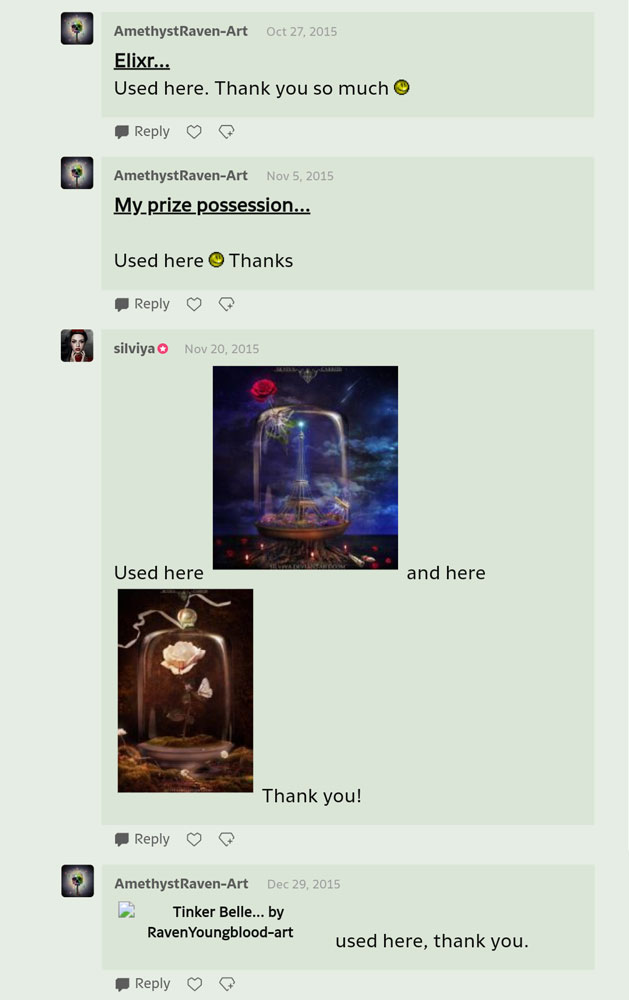
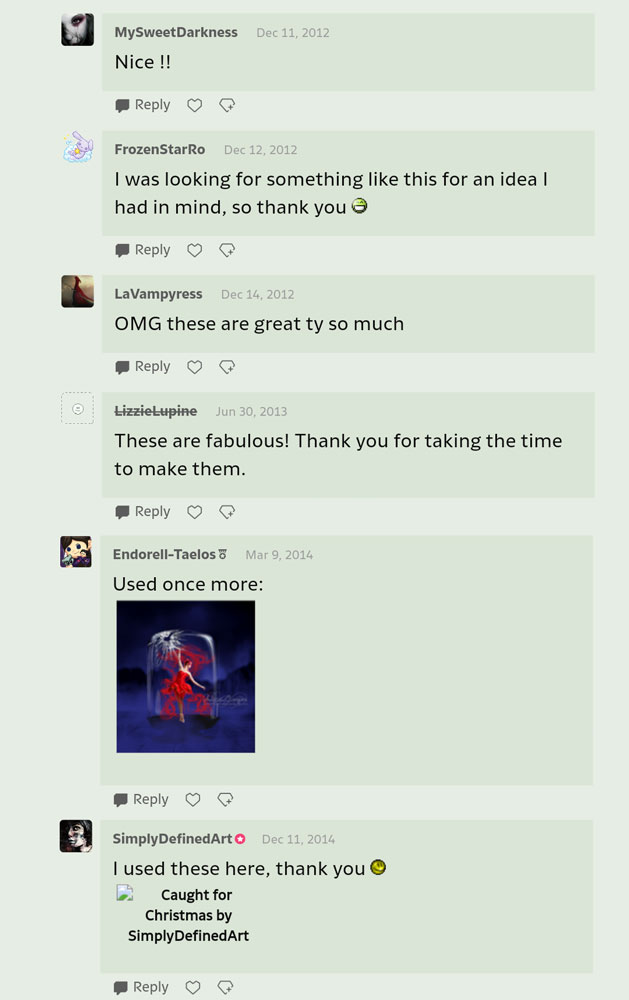








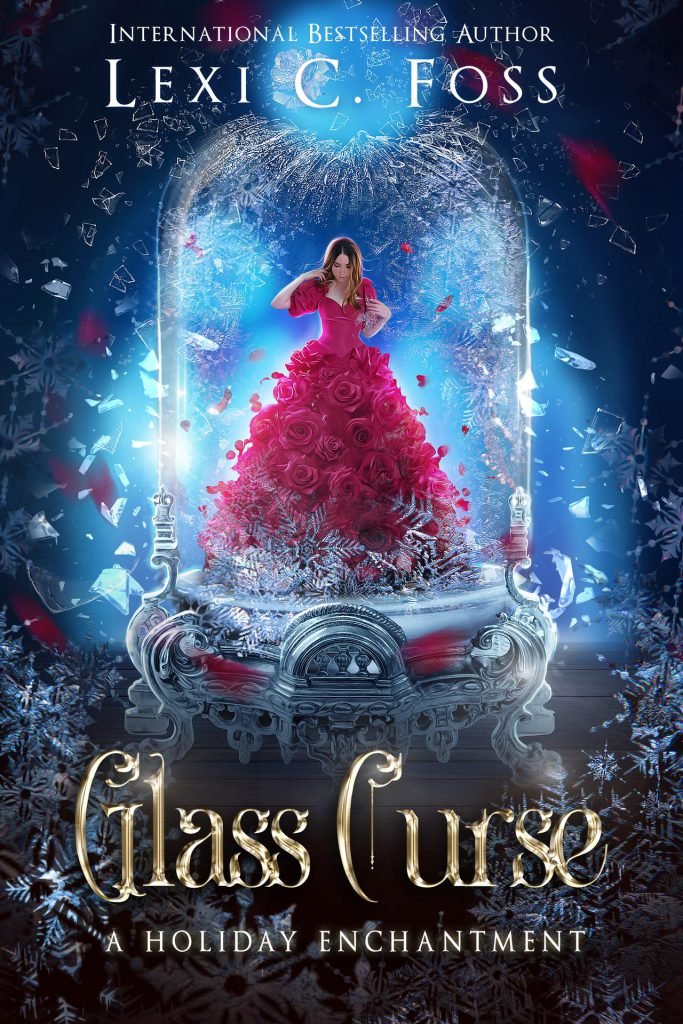



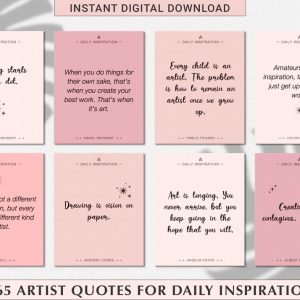
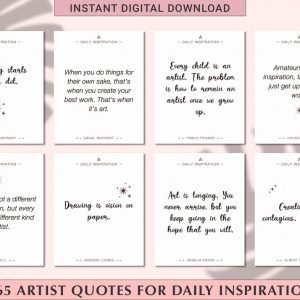















Sophie Moore –
I’m pretty new to Photoshop but these glass jar templates are super easy to use. I just dropped my designs in